Git forks now in public preview
Forks – the ability to create a server-side copy of a Git repository – is rolling out across Visual Studio Team Services (VSTS) and available in TFS 2018 RC1 as a public preview. In VSTS, you won’t have to do anything to turn it on, it’ll be available by default. If it’s not on for you yet, it will be after the current deployment finishes. [edited 2017-09-06 to clarify product names and availability of the feature]
A fork is a complete copy of a repository’s contents (files, commits, branches, and tags). Don’t worry, it’s stored very efficiently on the back end. Forks are a great way to isolate experimental, risky, or confidential changes. Once you’re ready to share changes, it’s easy to use pull requests to get those changes back to the original repository. To get started, click the Fork button in your repository!
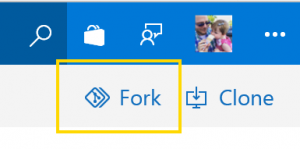
You can turn forks off on a per-repository basis (check Options in the Version Control admin area). If you aren’t ready for forks in your account, you can disable it account-wide in the Preview Features area.
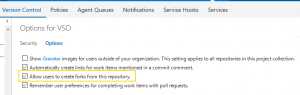
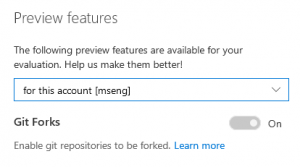
As we stated in the release notes, this is just the beginning for forks. Right now, you’re limited to forking within a single VSTS account. A lot of our biggest customers have multiple accounts, and we plan to support forking across those accounts.
Also, you must have the “Create repository” permission in a project to successfully create the fork. Most users don’t have that by default. Admins, we recommend creating a project as a container for forks and granting your developers the “Create repository” permission in it. We plan to build a “personal” area that will serve as the default target for forks.
We’re very interested in your feedback! Feel free to comment here, or email me at mattc@xbox.com. Thanks.

 Light
Light Dark
Dark
0 comments