Executing Automated tests in Build vNext using Test Plan, Test Suites
With Sprint 97 deployment on VSTS, users who have invested in planned testing using Test Plan, Test Suites can trigger automated runs in Build vNext. This functionality has been added to the Run Functional Tests task (formerly called Run Tests using Test Agent) as shown below. This functionality is also shipping in Team Foundation Server 2015 Update 2. If you are new to testing in Build vNext, please see https://msdn.microsoft.com/en-us/library/vs/alm/test/continuous-testing/continuous-testing.
Existing ‘Lab Build and Test’ workflow users will find the settings in the task familiar to the Test section of the workflow. Once you choose Test Selection to be Test Plan, choose the Test Plan from which you want to run your tests. You can then select one or more test suites from a Tree view control followed by a Test Configuration.
In the Lab Build and Test workflow, you would choose a Test settings file that was stored in MTM. There were issues with this approach, including the fact that you could not use the same settings file to run tests in your IDE and your BDT workflow. With Build vNext, we are enabling you to specify runsettings or testsettings file from the source code repo or from disk.
That’s it. You can queue your Build Definition and your automated tests from the suites selected will be run. Test results can we viewed in the same way as results from Assembly based execution – in the Tests tab of the Build Summary page.
To see the results per Test Suite, just select “Test Suite” in the “Group by” drop down
Clicking on a Test Suite name will navigate you to the Test Hub where you can see the Test Plan, Test Suite and Test Cases and the history of test case results

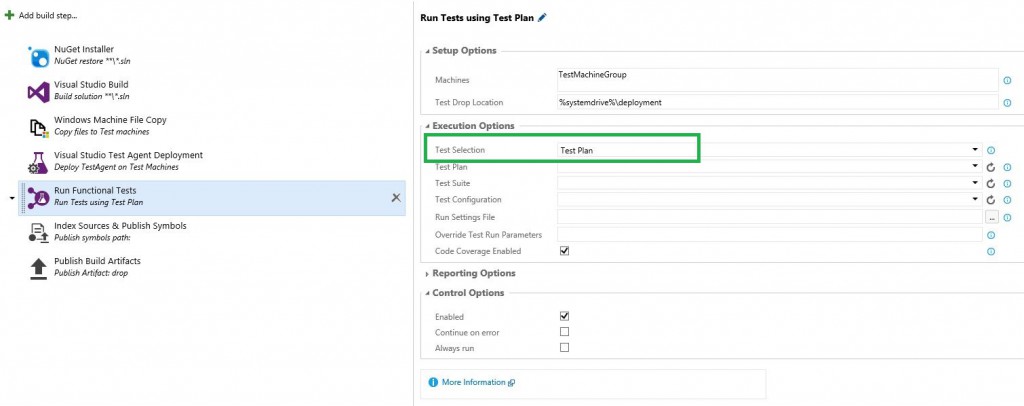
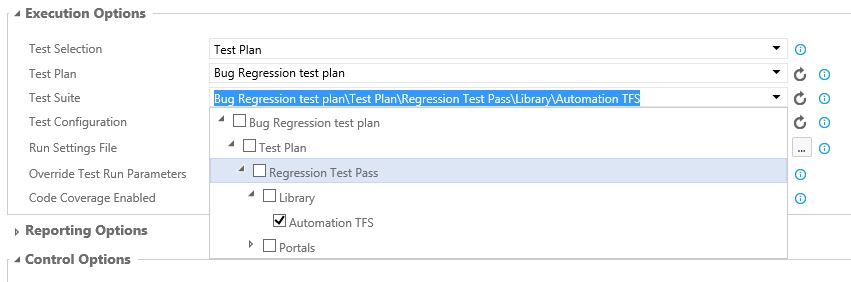
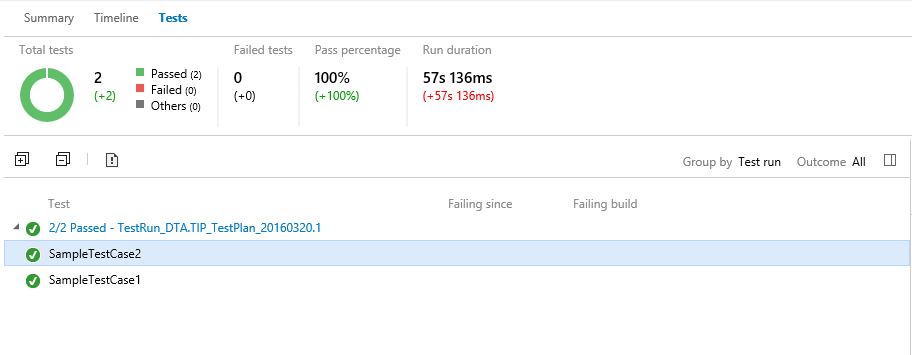
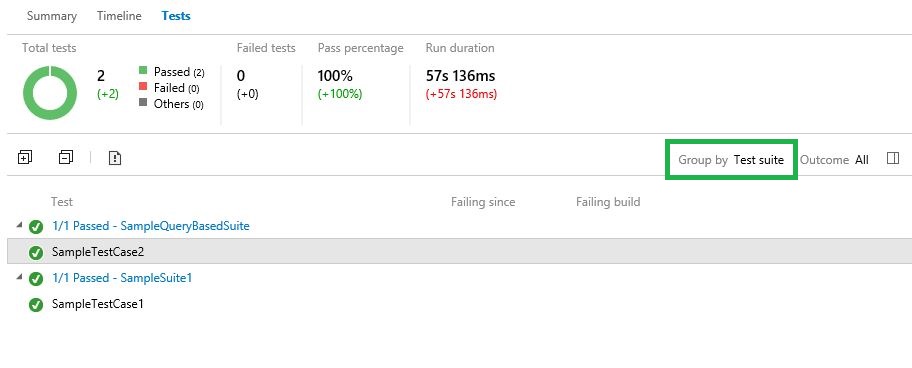

 Light
Light Dark
Dark
0 comments