Edit and Delete Discussion Comments on the Work Item
With the Azure DevOps Sprint 149 Update, you’ll now be able to edit and delete your comments in a work item’s discussion in Azure Boards. This is a highly voted Developer Community Feature, so I wanted to show you how it works.
In Azure Boards, the work item form can be accessed from the work items hub, boards, backlogs, and queries. To submit a comment, you can simply enter some text and then press the “Save” button on the top right corner of the page.
As a part of this update, we’ve also updated the UI of our discussion experience to make it cleaner and easier to read. We’ve added bubbles around comments to make it clearer where individuals comments start and end, as well as increased the size of the avatars to emphasize the discussion participants.
The experience
Simply hover over any comment that you own, and you will see two new buttons appear. The first is the pencil icon you can click to edit your comment, and the other is the overflow icon where you will find the delete comment functionality.
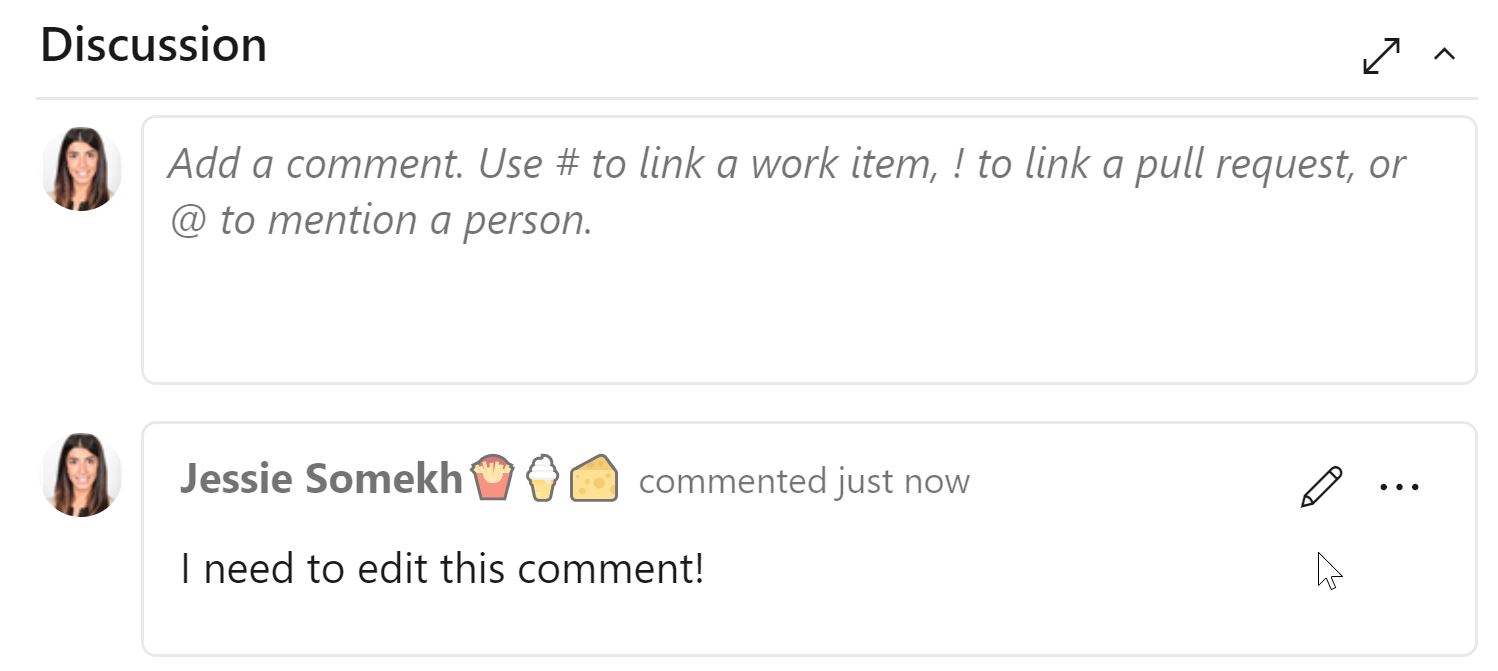
Edit your comment
If you click the pencil icon, you will enter in edit mode. Simply make your edits and press the “Update” button to save your edits.
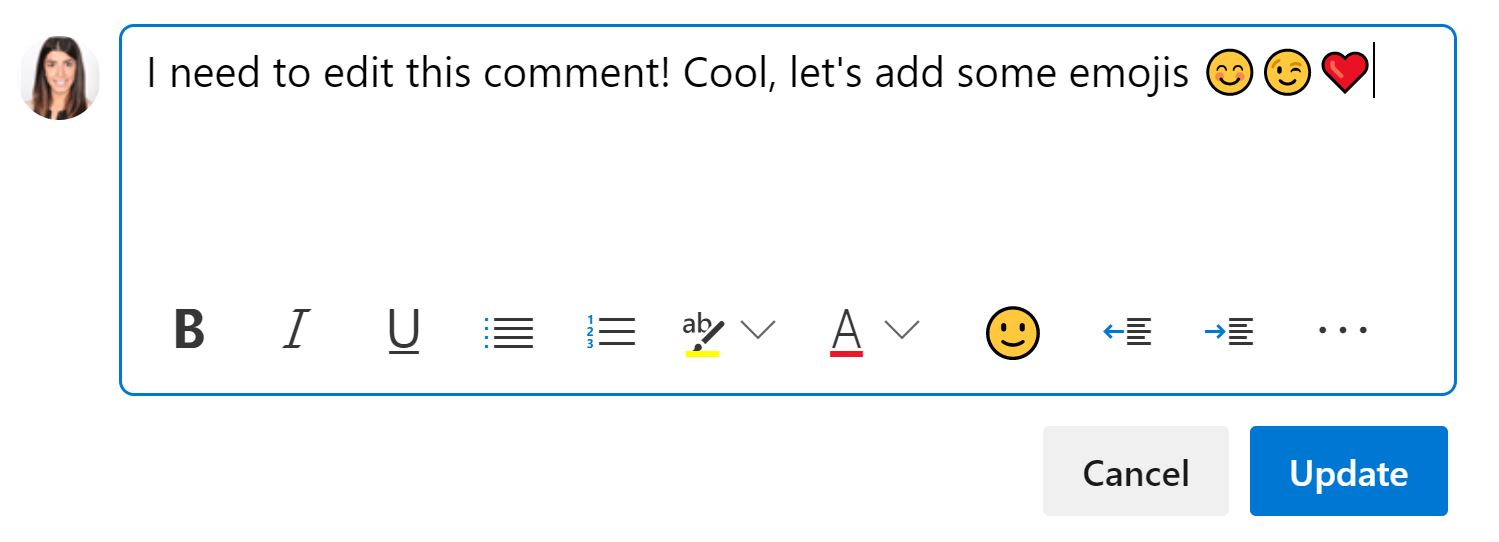
Once you submit your changes, you will see an “(edited)” watermark next to your comment’s timestamp to indicate that an edit has been made.
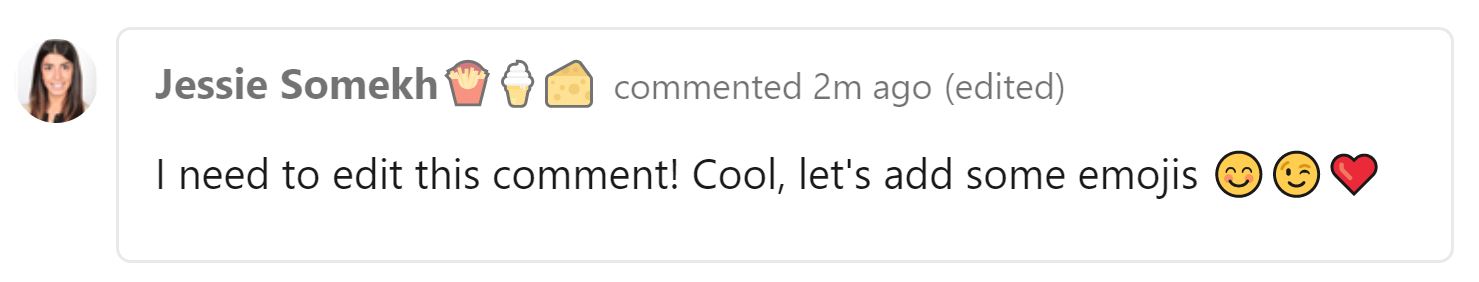
Delete your comment
When you click the overflow menu, you will see the option to delete your comment. Once you click this, you will be prompted again to confirm that you want to delete this comment.
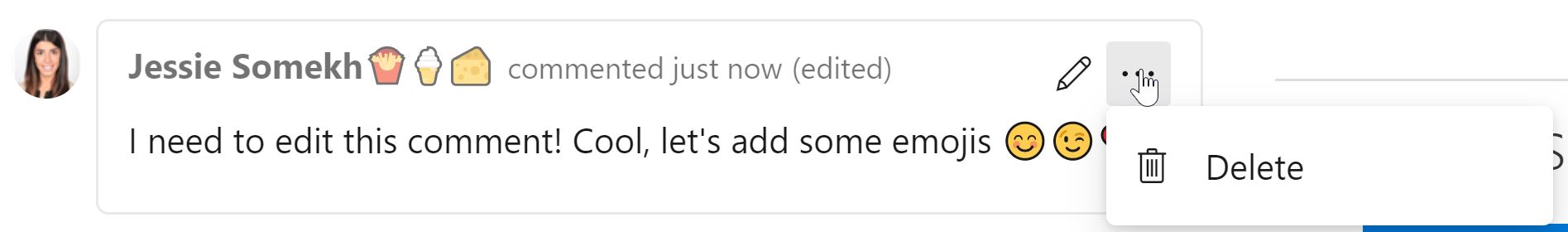
History
You will have a full trace of all the edited and deleted comments in the history tab on the work item form, as auditability is extremely important for many customers.
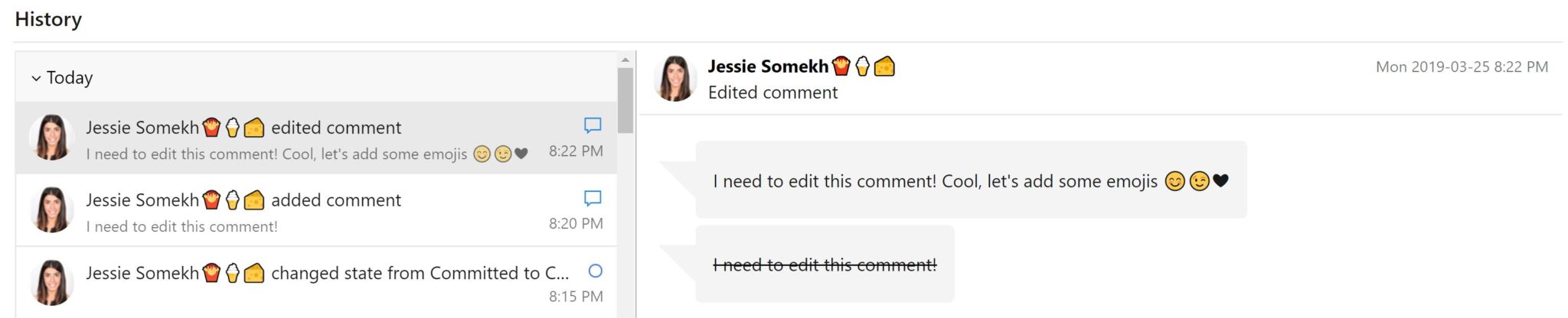
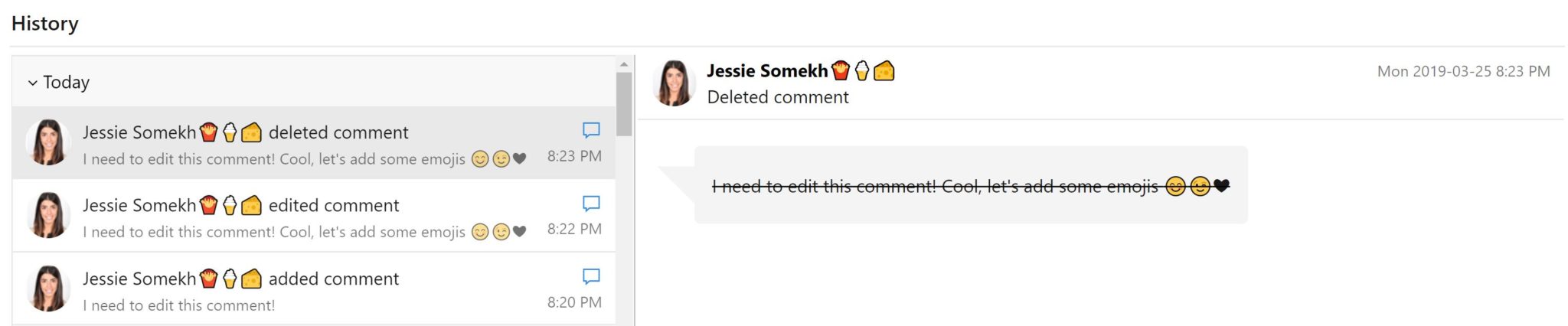
Feedback
We’re excited for you to try this new feature, and want to hear your feedback in developer community! If you have any thoughts on this new functionality, you can also reach out to me directly on Twitter at @jessiesomekh22.

 Light
Light Dark
Dark
13 comments
I really enjoy this part. i realy like this i often like to read these type of articles. but still i am busy in prepaing my MCP Dumps Pdf. after that i will join this communications. i really enjoy it.
does it for on cloud Azure Devops version only? I have on premise and I can’t find this options! help me please!
Finally!
Hi, is this feature available also on DevOps Server version? I still cannot edit or delete comments on work items. If not, when it will be available?
Hi,
is there a plan to allow adding private comments, i.e. restricted to a certain Team, for instance? Or do you have a different suggestion for managing such a limited discussion in DevOps?
Hi. I am wondering does the delete discussion feature applicable to Team Foundation user story/bug discussion? Thanks.
Apart from that Microsoft azure has a specific reliable part than its competitors. We Cognex technology have certified professionals to provide training for Microsoft Azure.
Hey, will it be available on Azure DevOps Server?
Thanks,
Gal.
This is really useful and informative blog Best IELTS Online Training it is worthy to go through this blog ,thank you
Nice article ! I really enjoy this article this is very useful blog for me, thanks for sharing this blog with us
Please share this type of blogs in future also thank you…………