Announcing Azure DevOps Server 2019 Update 1 RC1
Today, we are announcing the release of Azure DevOps Server 2019 Update 1 RC1. Azure DevOps Server, formerly known as Team Foundation Server or TFS, is a self-hosted package that customers can run in their own environment, on-premises, or inside VMs on the cloud and includes all of the Azure DevOps services: Pipelines, Boards, Repos, Artifacts and Test Plans. It is designed for customers who aren’t ready to move to our cloud-based Azure DevOps Services yet and have the need for the additional control of a self-managed solution.
Azure DevOps Server 2019 Update 1 RC1 is a go-live release, meaning you can install it on production servers. We expect to have another Release Candidate release before our final release.
Here are some key links:
- Azure DevOps Server 2019 Update 1 RC1 ISO
- Azure DevOps Server 2019 Update 1 RC1 Web Install
- Release Notes
We’ve added a ton of new features which you can read about in our release notes. We’d like to highlight some of these features:
Analytics extension no longer needed to use Analytics
Analytics is increasingly becoming an integral part of the Azure DevOps experience. It is an important capability for customers to help them make data driven decisions. For Update 1, we’re excited to announce that customers no longer need an extension to use Analytics. Customers can now enable Analytics inside the Project Collection Settings. New collections created in Update 1 and Azure DevOps Server 2019 collections with the Analytics extension installed that were upgraded will have Analytics enabled by default. You can find more about enabling Analytics in the documentation.
New Basic process
Some teams would like to get started quickly with a simple process template. The new Basic process provides three work item types (Epics, Issues, and Tasks) to plan and track your work.
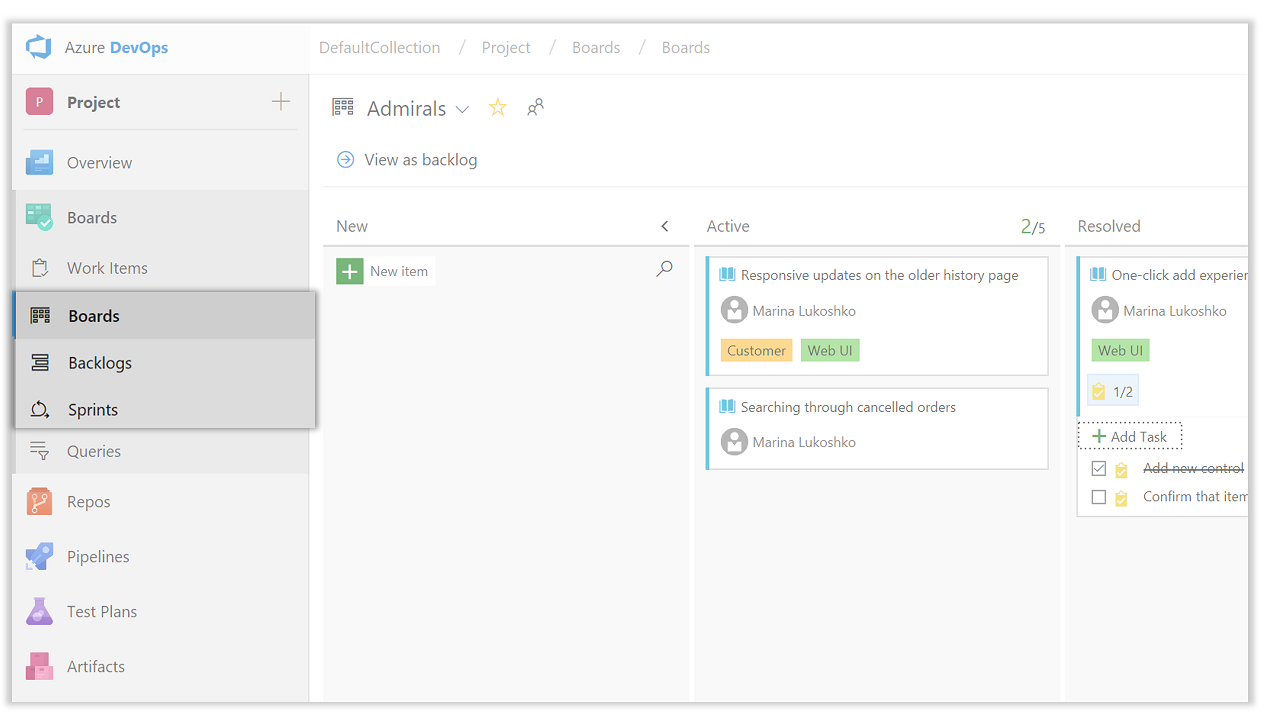
Accept and execute on issues in GitHub while planning in Azure Boards
You can now link work items in Azure Boards with related issues in GitHub. Your team can continue accepting bug reports from users as issues within GitHub but relate and organize the team’s work overall in Azure Boards.
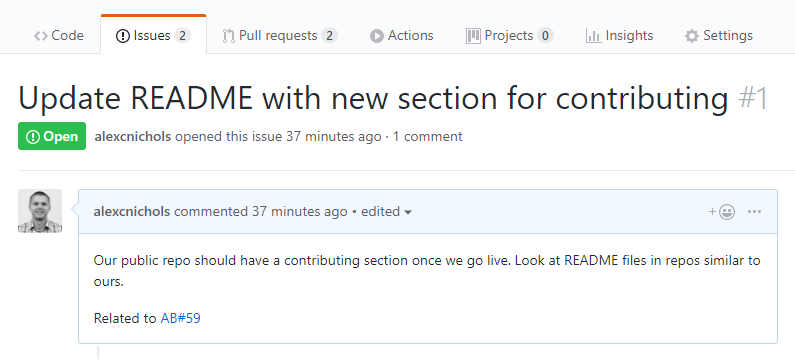
Pull Request improvements
We’ve added a bunch of new pull request features in Azure Repos. You can now automatically queue expired builds so PRs can autocomplete. We have added support for Fast-Forward and Semi-Linear merging when completing PRs. You can also filter by the target branch when searching for pull requests to make them easier to find.
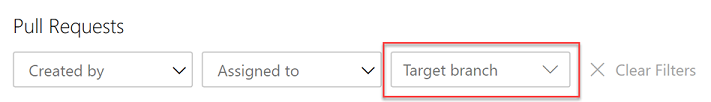
Simplified YAML editing in Pipelines
We continue to receive feedback asking to make it easier to edit YAML files for Pipelines. In this release, we have added a web editor with IntelliSense to help you edit YAML files in the browser. We have also added a task assistant that supports most of the common task input types, such as pick lists and service connections.
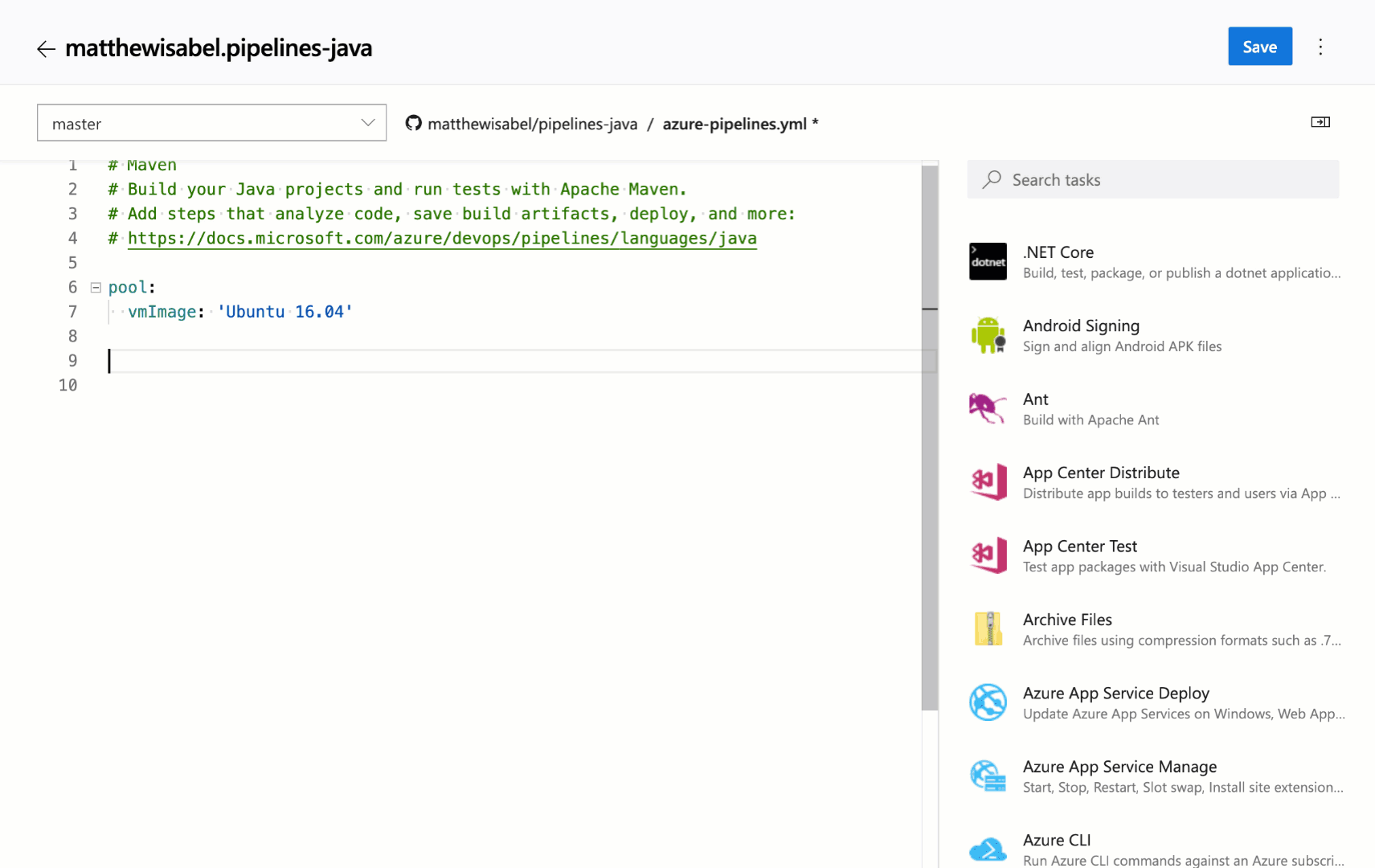
Test result trend (Advanced) widget
The Test result trend (Advanced) widget displays a trend of your test results for your pipelines or across pipelines. You can use it to track the daily count of test, pass rate, and test duration.
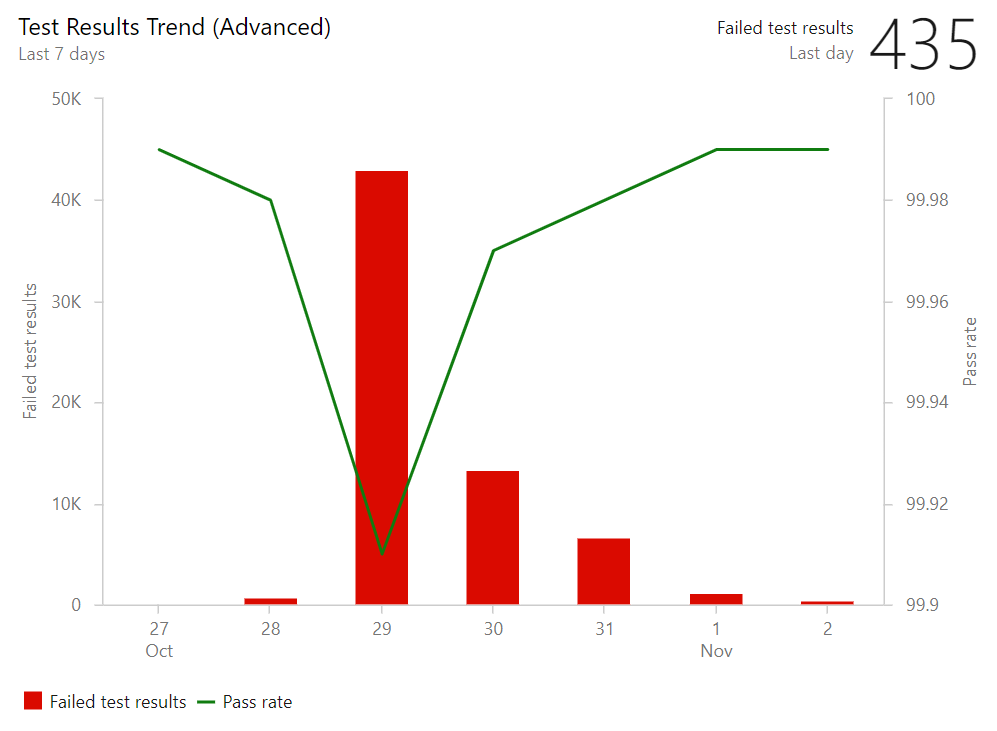
Azure Artifacts improvements
This release has several improvements in Artifacts, including support for Python Packages and upstream sources for Maven. Also, Maven, npm, and Python package types are now supported in Pipeline Releases.
Wiki features
There are several new features for the wiki, including permalinks for the wiki pages, @mention for users and groups, support for HTML tags, and markdown templates for formulas and videos. You can also include work item status in a wiki page and can follow pages to get notified when the page is edited, deleted or renamed.
We’d love for you to install this release candidate and provide any feedback via Twitter to @AzureDevOps or in our Developer Community.

 Light
Light Dark
Dark
6 comments
@Erin, after installing this update over my test enviroment (ADS2019.0.1) i have some problems with enabling Analytics without the extension. I had analytics installed with the extension. So i removed the extension using the manage extension screen. After that i went to the new analytics screen under collection settings, the screen is blank. No enable button or something like that. How can i fix this?
Same here
Same result for me as well. I can see the Analytics is available under a pipeline but nothing ever shows up when I click on it, only a spinning wheel.
Guys thanks to Anand Guruswamy from microsoft it is fixed with a work arround. Here is what he sent me:
The UI requests the current state and the timestamp of when that state was set. If Analytics has never been enabled, this state is a minimum date. It seems with some time zones this is shifting it to an invalid date. We will fix this in a later Update 1 build. There are two ways you can work-around this issue:
1) Change your server to a different time-zone (e.g., PDT), and reboot the AT. This shouldn’t encounter the bug and will let you enable Analytics.
OR
2) Manually enable Analytics by the web API powering this UI by sending an HTTP Patch to http://localhost/DefaultCollection/_apis/analytics/state/Enabled?api-version=1.0. This could be done using postman or fiddler for example.
Option 2 dit the trick for me!
This will be fixed in Update 2019.1 RC2, available in late July, 2019.
Here is a clearer set of workaround instructions:
1. Install the Azure CLI
2. Install the Azure DevOps extension: az extension add –name azure-devops
3. Authenticate with AAD via az login or with a PAT.
4. Run the following command: az devops invoke –organization http://example/DefaultCollection –http-method PATCH –area Analytics –resource State –api-version “5.0-preview” –route-parameters state=Enabled
Analytics will then start preparing data for first-time use and the Analytics configuration page will work normally for all operations going forward.
Were there any changes regarding Parallelism configurations in pipelines? we noticed that one of our builds that used to run multi-configuration builds resetup after this patch, it went back to doing single build instead of the 4 we had it doing. With no edits listed in the pipeline config history.