Analytics For Azure DevOps Services is Now Generally Available
Reporting has been an important capability for Azure DevOps customers who rely on Analytics to make data driven decisions.
Today, we’re excited to announce that the following Analytics features listed below will be included in our Azure DevOps Services offering at no additional cost. Customers will start to see these changes rolled out to their accounts soon.
Analytics Features Generally Available For Azure DevOps Services
-
Analytics Widgets – configurable modules that display data on a dashboard and help you monitor the progress of your work.
-
Burndown and Burnup – monitor the progress of a set of scoped work over a period of time.

-
Cycle Time and Lead Time – visualize how work moves through your team’s development cycle.

-
Cumulative Flow Diagram (CFD) – track work items as they progress through various states.

-
Velocity – track how a team is delivering value over multiple sprints.

-
Test Results Trend – monitor test trends, detect failure and duration patterns for tests over single or multiple pipelines.

-
-
In Product Experiences – Analytics powered experiences within Azure DevOps and outside a dashboard that surface data and insights.
-
Top Failing Test Report – get insights about top failing tests in your pipeline to improve pipeline reliability and reduce test debt.

-
We will continue to offer Power BI Integration through Analytics Views and direct access to our OData Endpoint in preview for all Azure DevOps Services customers. Look for more information about the pricing model for Power BI integration and OData by June 2019.
Current Azure DevOps Services customers who have the Analytics marketplace extension installed can continue to use Analytics as they did before and do not need to follow any additional steps to get Analytics. As such, we will be deprecating the Analytics marketplace extension for hosted customers.
Azure DevOps Server 2019
For Azure DevOps Server, Analytics will remain in preview as an installable extension on the local marketplace and will become generally available in the next major release.
The Azure DevOps Analytics offering is the future of reporting and we will continue to invest in new features driven by Analytics. To learn more about Analytics and the experiences it currently enables:
-
Read the Analytics Overview documentation.
-
Read up on the key features: Analytics Widgets, Top Failing Test Report, Power BI Integration, and the OData Endpoint.


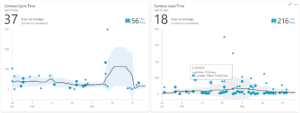
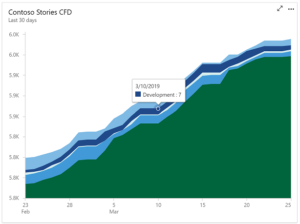
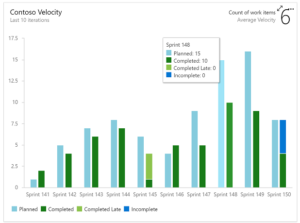


 Light
Light Dark
Dark
13 comments
Hello. Thanks for the article. What does it mean that the Analytics will be available for Azure Devops Server next major release? An Update 1 of 2019? When could we expect that to roll out? Thanks for response.
Hi Zdenek, the next major release will be Azure DevOps Server 2020. That is when we intend to make Analytics GA for our on premises offering. Thanks and let me know if you have any more questions!
How is the analytics improve the quality?
Is the testing in Azure DevOps model automated or manual including the Quality Test?
Hi Mahmoud, currently, the test data in Azure DevOps Analytics is automated test data. Here is an example. Does that help answer your question?
Hi,could you tell me,How long that might take based on other collections that have added this extension in the cloud?Our collection database is about 300 GB. Thanks
Hi Merry, I’m not understanding your question. Are you asking how long it will take Analytics to populate its tables with your collections’ data?
I believe that is indeed the question. I don’t believe we have anywhere near 300gb, but ours has been running, “Analytics is getting your data ready for reporting in your colllection. This process may take some time. Please check back later.” for about a week now? How long should this take and are there any logs that would indicate if it’s failing in some way or if there is some indication of progress? Thanks.
Hi Kelly, could you please email me at Anand.Guruswamy@microsoft.com? I can help you from there. Thanks!
In case anyone else stumbles across this thread, simply updating to 2019.1.1 seems to have reset the process for us. After updating I was able to again “Enable Analytics” and within a few minutes they were available across the collection. No real clue why that worked.
Hi Anand, those widgets seem not configurable. I added a couple of them, they show details of current sprint. In the old tfs reporting, we were able to play with different parameters in the sql server reports. How this can be done with the widgets?
Thanks
Thanks for sharing nice information and nice article and very useful information…..
more : http://opensourcetechnologies.in/azure-devops-training-in-hyderabad/
Recently lunch all azure certification exam with training material. Thanks a lot for my friend Very good and reliable site if you need any info or question about azure exam visit here https://www.crack4sure.com/Microsoft-Azure-certification-training.html
Love to read it,Waiting For More new Update and I Already Read your Recent Post its Great Thanks….
motorcycle cargo pants