Visual Studio Code C/C++ extension: January 2019 Update
[Updated on 11/4/2019] – Removed mentions of “Improved Member Function Completion” which is no longer supported based on user feedback.
The January 2019 update of the Visual Studio Code C++ extension is now available. This release includes many new features and bug fixes including documentation comments support, improved #include autocomplete performance, and many IntelliSense bug fixes. For a full list of this release’s improvements, check out our release notes on Github.
Documentation Comments
We added support for documentation comments for hover, completion, and signature help. You can now see documentation comments in tooltips. Let’s look at a simple box_sample.cpp program that defines a “Box” object with various dimensions.
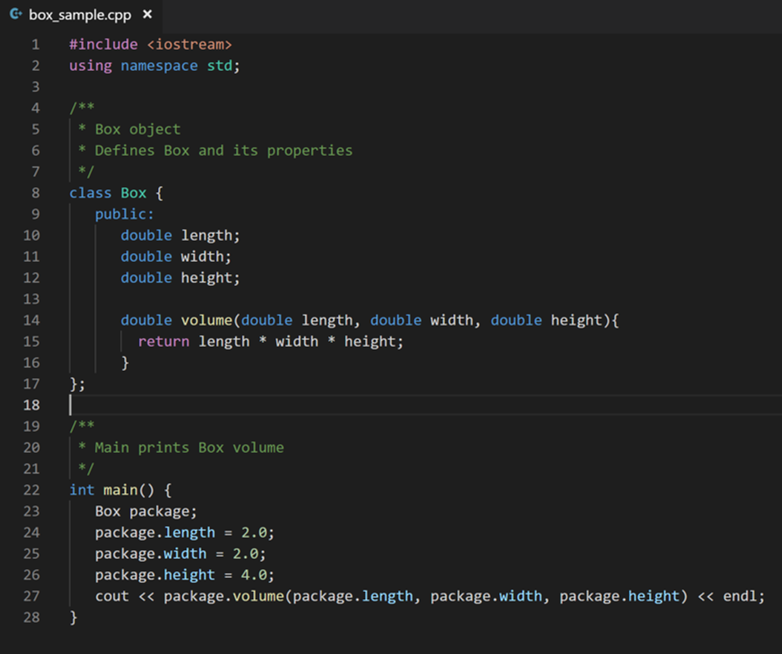
The comment associated with a class or member function is shown in a tooltip when you hover over a place where the class or member function is used. For example, we can see the “Box object” comment in our main function where we create a Box instance:
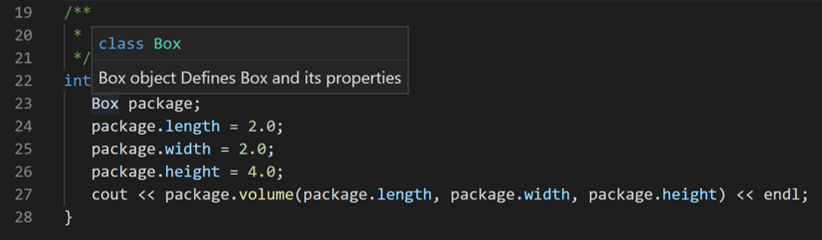
#include Autocomplete
This update improves #include autocomplete performance. It now shows individual folders instead of entire paths, thus fixing previous performance issues. When you autocomplete the #include recommendation. In the example below, we modified our original box_sample.cpp program where we place the Box object definition in a separate header file within the “Objects” folder. Now, when we go into our main box_sample.cpp file and see our #include auto-complete suggestion, we see the “Objects” folder auto-complete recommendation.
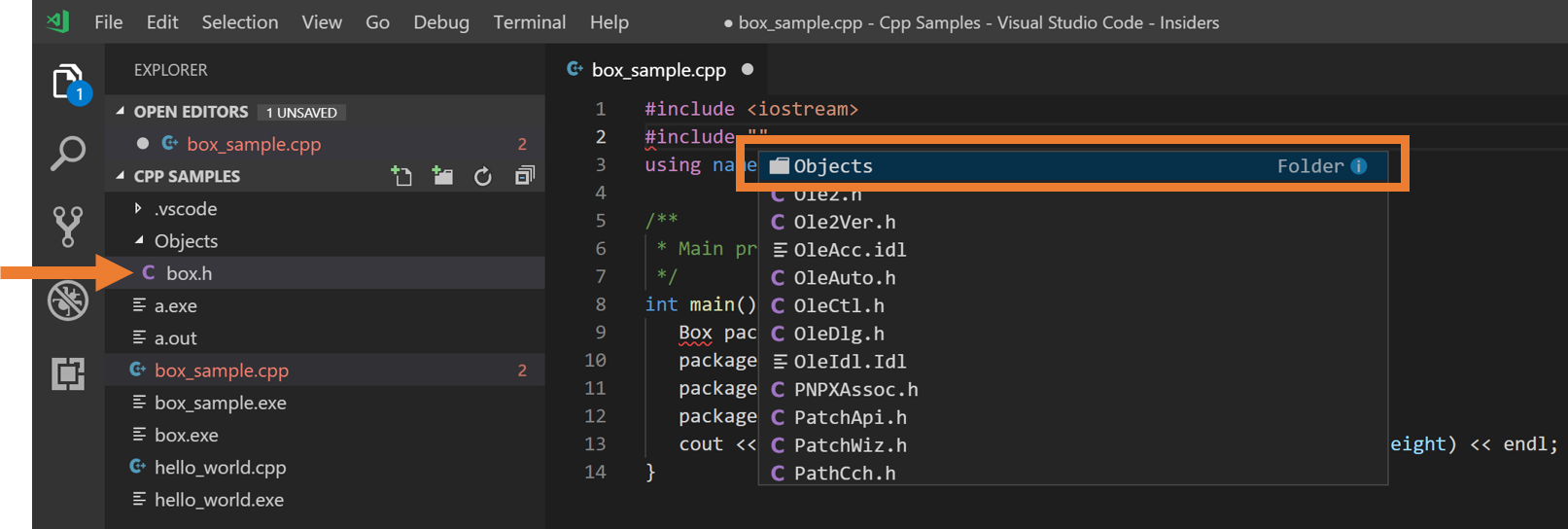
IntelliSense Bug Fixes
As per customer feedback, we’re continuing to work on bug fixes for IntelliSense. This release we’ve made some IntelliSense fixes including error squiggle improvements, process crash fixes, and increased stability.
You can see additional details of the issues we fixed in our release notes on GitHub.
Tell Us What You Think
Download the C/C++ extension for Visual Studio Code, give it a try, and let us know what you think. If you run into any issues, or have any suggestions, please report them on the Issues section of our GitHub repository. Join our Insiders program to get early builds of our extension.
Please also take our quick survey to help us shape this extension to meet your needs. We can be reached via the comments below or via email (visualcpp@microsoft.com). You can also find us on Twitter (@VisualC).

 Light
Light Dark
Dark
4 comments
Do we have any possibility to port this plugin to sublime, I think this plugin is greaet which let me try out VS code, but I do like sublime more.
Do you realize that the volume() method, as coded, entirely defeats its own purpose? Do use a better example next time.
Can we please please get a find all references or peak references options like the intellisense support for other major languages have.We dont have a call heirarchy option either but find all references would really make up for it. Its the one thing i really want.
There is one thing I am sadly missing, and that is a function to create classes including header and source file, as well as getter, setter and constructor in one go.