Lightweight C++ Installation in Visual Studio “15”
Recently at the //build conference, we announced a preview of a new installation experience for Visual Studio that gives you a more focused subset of the tools you need, and minimizes the impact to your machine. In this new installer (which is separate from the full Visual Studio “15” Preview), we’re focusing on laying the groundwork to radically improve installation, making it faster for most developers, and making scenarios like running multiple builds side-by-side much smoother.
Download the installer and try it out for yourself!
The C++-only Experience
The new installation experience delivers a focused “C++ Desktop Development” scenario with all the browsing, IntelliSense, build, and debugging features you’d expect from Visual Studio’s C++ tools, but with a much smaller footprint. Check out our GoingNative video for a quick demo.
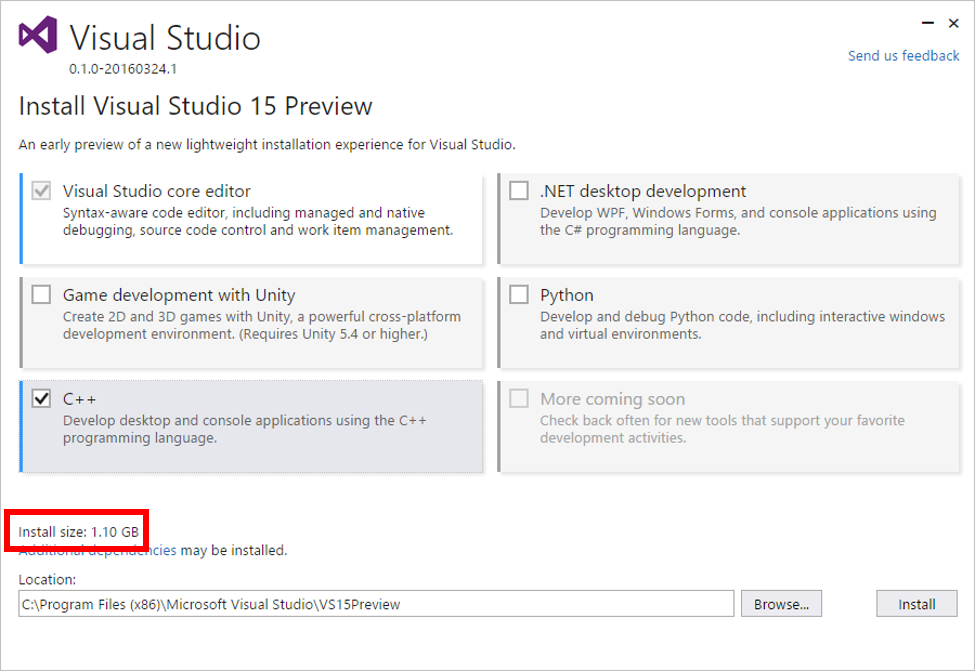
Yes, that’s the download size, and then it’s up to your computer to extract those files as fast as it can. More importantly, the setup is complete as soon as the files are unpacked. With the exception of a couple of components, the installation does not modify the registry or copy content to different folders the way that traditional installations do.
So while it still definitely depends on your download speeds and how decked-out your machine is, we’ve heard reports of people getting it up and running in less than 5 minutes. (See the GoingNative demo for proof. More importantly, try it out today!)
This would usually be the point where you see a bunch of asterisks pointing to our experimental release’s limitations along with statements like “Your installation time may vary.” And of course, for those of you doing the math, neither “C++ Desktop Development” nor “1.XGB” could possibly account for every single C++ scenario that VS supports. But while the new installer doesn’t yet support all you MFC and/or ATL and/or cross-platform mobile devs just for Android and iOS out there, we plan to get there, and those numbers aren’t bait-and-switch.
So kick the tires, see the list below of known limitations, and feel free to reach out to me at gaha at microsoft dot com, because I’d love to talk directly with you and have your comments and feedback shape a great experience.
Best regards, Gabriel Ha Visual C++ Team
Known limitations
To get a good idea of what scenarios are supported, take a look at the New Project wizard in the C++-focused experience:
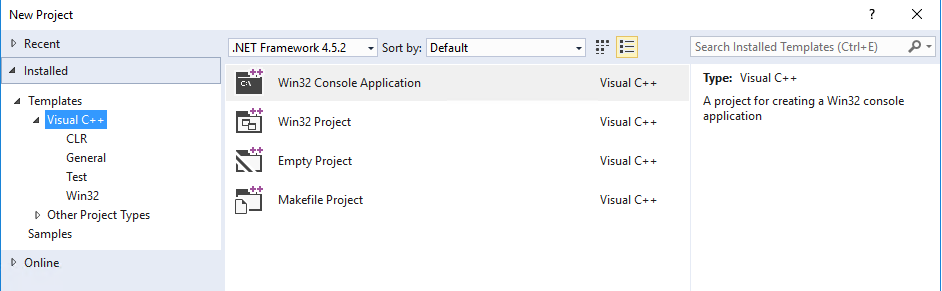
The Native Tools Command Prompt is not supported in this Preview.
C++/CLI and Win10 SDK are not installed with the C++ workload, but you can set them up manually by downloading the components. (C++/CLI will work if you install the .NET workload.)
If you’d like to have the full C++ experience, you can install the full Visual Studio “15” Preview [Download | Release Notes | Known Issues]

 Light
Light Dark
Dark
0 comments