Windows Command Line
Windows Terminal, Console and Command Line, Windows Subsystem for Linux, WSL, Windows Package Manager
Latest posts

WSL arrives on Windows Server!
We are very excited to announce that Windows Subsystem for Linux (WSL) is now available on Windows Server! Using WSL, Windows Server administrators, devops engineers, developers, etc., will be able to run their favorite Linux tools, apps, and scripts, alongside their favorite Windows admin tools. This will make it easier than ever before to automate, control, manage, and deploy an ever broader portfolio of technologies & tools atop Windows Server. Note that, just as on Windows 10, WSL is for running your favorite Linux distros & tools for local interactive use, not for hosting production Linux work...

Updating the Windows Console Colors
In another blockbuster post, our Summer 2017 Intern, @craigaloewen unveils a subtle, but important improvement to the Console in Windows 10 build 16257. I know many of you have been asking for this! Over to you Craig ... The Windows Console's colors are getting their first overhaul in more than 20 years! Hurray! The default color values have been changed to improve legibility of darker colors on modern screens, and to give the Console a more modern look & feel. For example, Windows Console's legacy blue is very difficult to read on a modern high-contrast displays ... ... and the improved blue is much ...
How to Determine What Just Ran on Windows Console
Ever wonder what was run in that Console window that briefly appeared on your screen? In this guest post, Craig Loewen - our awesome summer intern explains how you can find out what command-line applications run on your machine. Over to you Craig ... [This article includes samples from Nathan Gau’s Blog on Using SCOM to Capture Suspicious Process Creation] At some point during any user’s time using Windows, they have probably had a Console Window pop open for a millisecond and then disappear, leaving them to wonder ‘What was that?’. I had exactly the same experience which led me to investigate, answer that q...

Windows Subsystem for Linux out of Beta!
We're excited to announce that in Windows 10 Fall Creators Update (FCU) due to ship in fall 2017, Windows Subsystem for Linux (WSL) will no longer be a beta feature and will become a fully supported Windows feature. Early adopters on the Windows Insider program will notice that WSL is no longer marked as a beta feature as of Insider build 16251. This will be great news for those who've held-back from employing WSL as a mainline toolset: You'll now be able to leverage WSL as a day-to-day developer toolset, and become ever more productive when building, testing, deploying, and managing your apps and systems on Win...
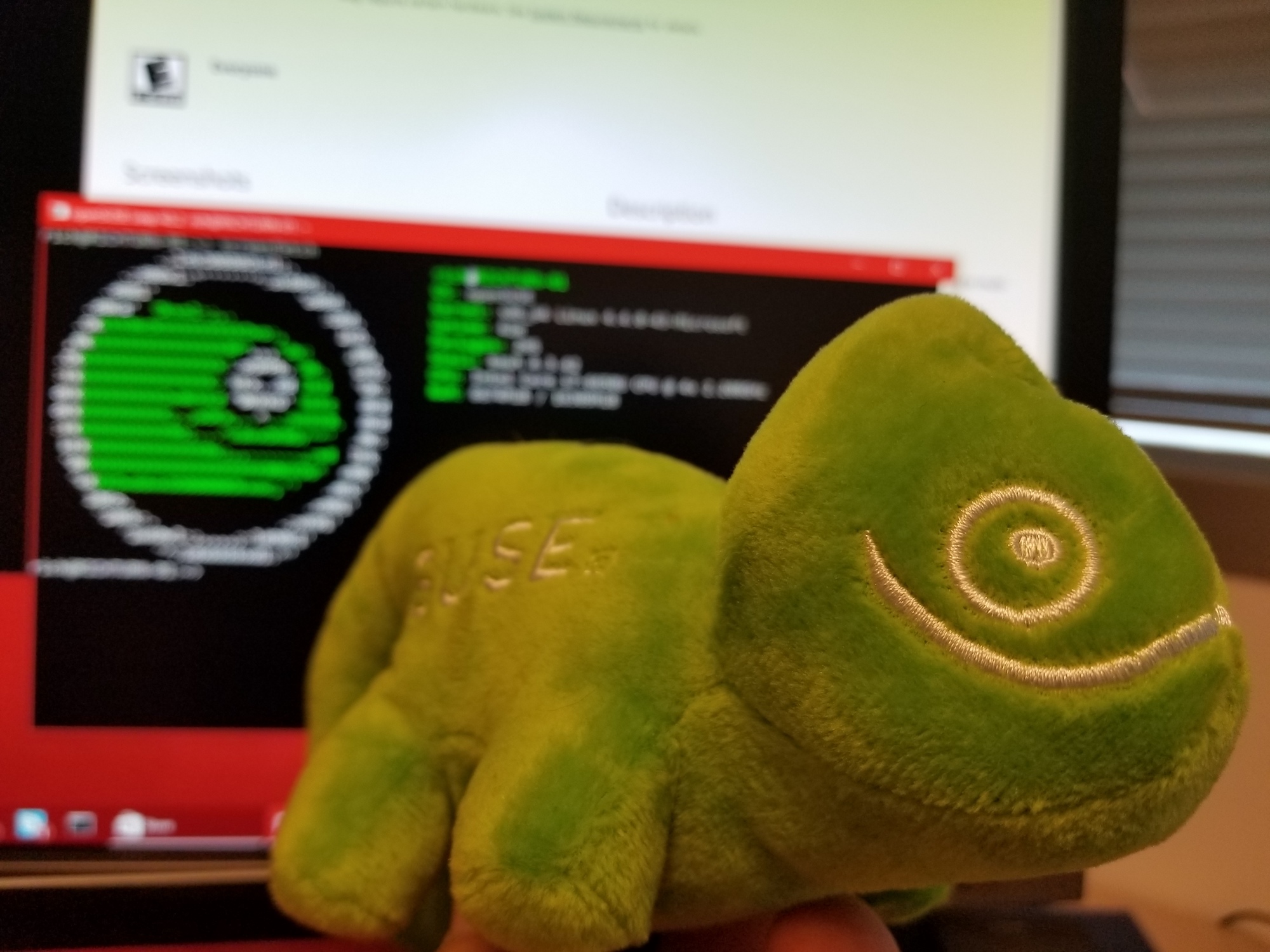
SUSE’s Linux distros for WSL now available in the Windows Store
We’re excited to announce that you can now download & install openSUSE Leap 42 and SLES 12 via the Windows Store RIGHT NOW! **Important Note:**** You will need to be running **any Windows 10 Insider build >= #16215 and have the WSL optional component enabled. We’ve been excitedly waiting for this moment ever since we announced that you’d be able to install and run multiple distro’s side-by-side on WSL and follows-on from our announcement last week that Ubuntu is now available for download from the Windows Store. This announcement finally delivers on our commitment that, one day, we’d be able to run more ...

Ubuntu now available from the Windows Store!
Today, we’re excited to announce that Canonical’s Ubuntu Linux Distro is now available in the Windows Store and can be downloaded and installed on any Windows 10 Insider build >= #16215! Note: Because Windows 10 Insider builds are essentially weekly snapshots of the next version of Windows 10 as it’s being built, this feature will eventually become available to anyone who runs Windows 10 Fall Creators Update or later. I first mentioned that we were working to enable you to find and download Linux distro’s via the Windows Store via this blog post. There are several benefits in replacing our existing inst...

Understanding Windows Console Host Settings
Welcome to the first of several posts that describe some of the inner workings of the Windows Console. This post was written by Craig Loewen (our awesome 2017 summer intern), and Paul Campbell (SDE on Windows Console, Cmd, & Bash on Windows). Settings in the Windows Console Host can be a bit tricky to understand. This is mostly because the settings system evolved over the course of decades. Settings are persisted to/from a variety of locations depending on how the Windows Console Host was invoked. The hierarchy of loaded settings Where a Console's settings are loaded-from and/or persisted-to is dec...

Developer Mode no longer required for Windows Subsystem for Linux
As of Windows 10 Insider build >= 16215, you no longer have to enable Developer Mode (Settings -> Update & Security -> For Developers) in order to run Bash on Ubuntu on Windows! Why? This restriction was first put in place to safeguard non-technical users from inadvertently using a feature that was, at the time, very new and not yet widely exercised. Over the last year, two major releases, and many updates later, we're now much more confident of WSL's safety and utility and want to enable more users to take advantage of this valuable toolset. You will still need to manually enable the Windows Subsystem f...

Great Bash Intro Video from Build 2017
In case you've not seen it yet, Bash/WSL team members Yosef, Paul & Ben, along with Sean Larkin (WebPack) & Ken Wheeler (FormidableLabs) talk about what Bash/WSL is, what it's for, and why it's an essential tool to them! Be sure to watch, and comment below and/or hit us up on Twitter if you have questions! Yosef (@yosefdurr) Paul (@paulcam206) Ben (@benhillis) Rich (@richturn_ms)
