Happy Holidays from the Windows Terminal Team!
What a crazy year 2019 has been for the Windows command line! Let’s take a look at everything that has happened and where we’re going from here.
Announcement at Microsoft Build
On May 6th of this year, the Windows Terminal was announced at the Microsoft Build conference in Seattle, WA. Here’s all of the content that came with our announcement:
🌟 Introducing Windows Terminal
🌟 Windows Terminal: Building a better command line experience for developers – BRK3069
The same day as the announcement, the code for the Terminal and the Windows console host were both open sourced on GitHub!
Releasing to the Microsoft Store
On June 21st, Windows Terminal v0.2 was released onto the Microsoft Store! Since then, the Windows Terminal team has produced multiple releases, thus improving the Terminal’s feature set and its reliability and performance.
Features Added
Here is a list of some of the main features that have been added since the Terminal’s release in June:
🌟 v0.2 – Custom Key Bindings
🌟 v0.2 – Background Image Support
🌟 v0.3 – Draggable Title Bar
🌟 v0.3 – Azure Cloud Shell Connection
🌟 v0.3 – Accessibility Support
🌟 v0.4 – Settings Warning Messages
🌟 v0.4 – Copy on Select and HTML Copy
🌟 v0.4 – Double and Triple Click Selection
🌟 v0.5 – Cascadia Code
🌟 v0.5 – Settings Schema
🌟 v0.5 – Close All Tabs Dialog
🌟 v0.6 – Dynamic Profiles
🌟 v0.6 – Cascading Settings
🌟 v0.7 – Panes
🌟 v0.7 – Tab Reordering
🌟 v0.7 – Cascadia Mono & Cascadia Code PL
🌟 v0.7 – Full Screen Mode
🌟 v0.7 – IME Support
Top Contributors of 2019
Our community has played a huge part in the development of the Windows Terminal and we’d like to call out the top contributors of this year!
Contributors Who Opened the Most Non-Duplicate Issues
🏆 j4james
Contributors Who Created the Most Merged Pull Requests
🏆 j4james
Contributors Who Provided the Most Comments on Pull Requests
🏆 dlong11
🏆 j4james
Notable Videos and Sessions
While you’re relaxing during the holidays, feel free to check out some videos on different ways to use the Terminal and how you can customize it!
🌟 The modern Windows Command Line: Windows Terminal
🌟 Customize the Windows Terminal with WSL2, Cascadia Code, Powerline, Nerd Fonts, Oh My Posh and more!
🌟 Developing on Windows with WSL2 (Subsystem for Linux), VS Code, Docker, and the Terminal
🌟 Web development on Windows (in 2019)
Plan for 2020
The Terminal team will continue coming out with preview releases on a monthly cadence. We are planning to be feature complete around February/March. After that, we will focus on polish and performance to ensure the Terminal is ready to be a v1.0 product. Windows Terminal v1.0 is scheduled to be released within the first half of 2020!
Happy Holidays!
As always, if you have any questions or feedback, feel free to reach out to Kayla (@cinnamon_msft) on Twitter. To get started using and customizing the Terminal, we have documentation on GitHub. If you’d like to file a bug or feature request, feel free to do so on GitHub. From everyone on the Windows Terminal team, we’d like to wish you all a happy holidays and a wonderful new year!

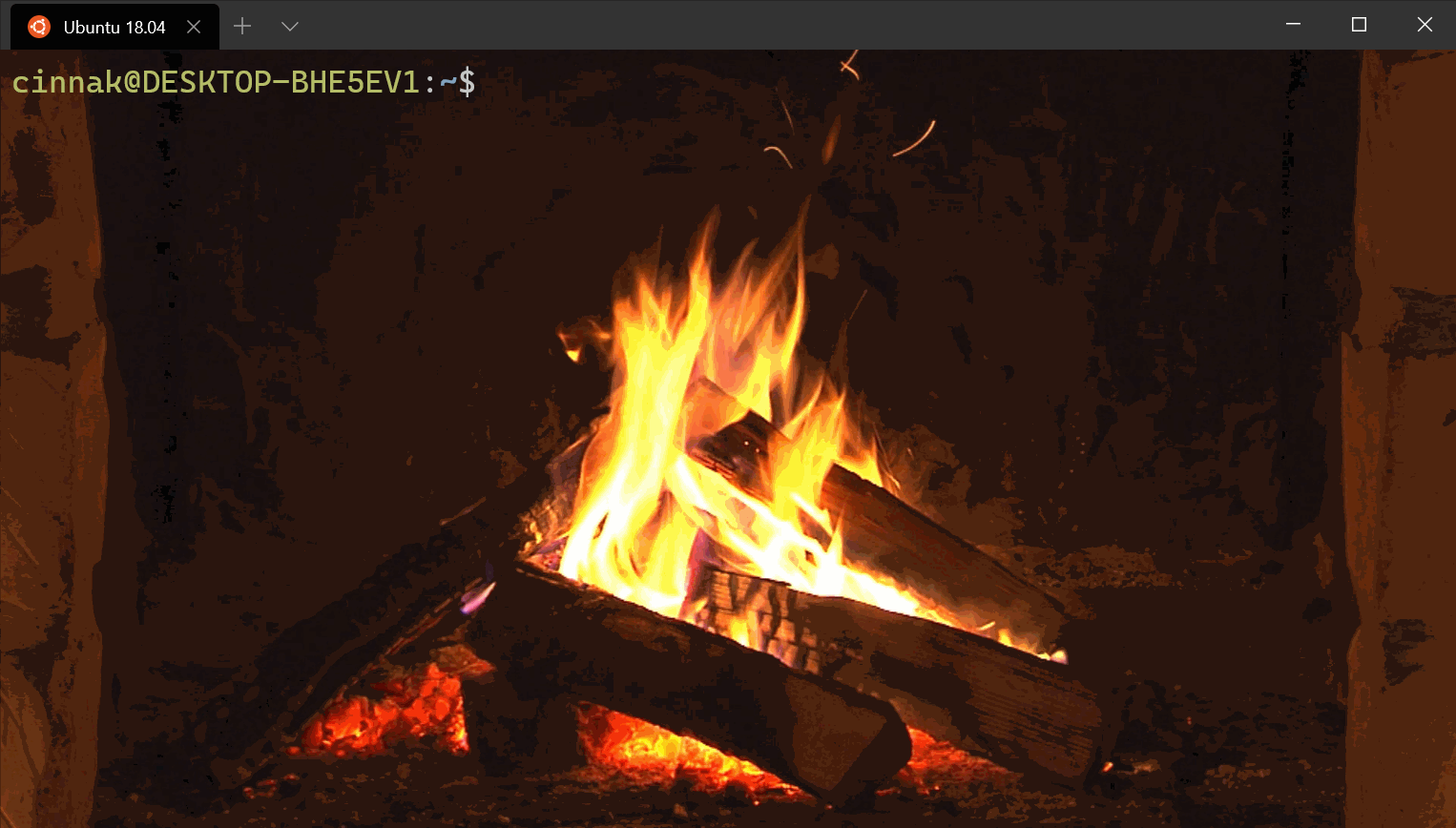
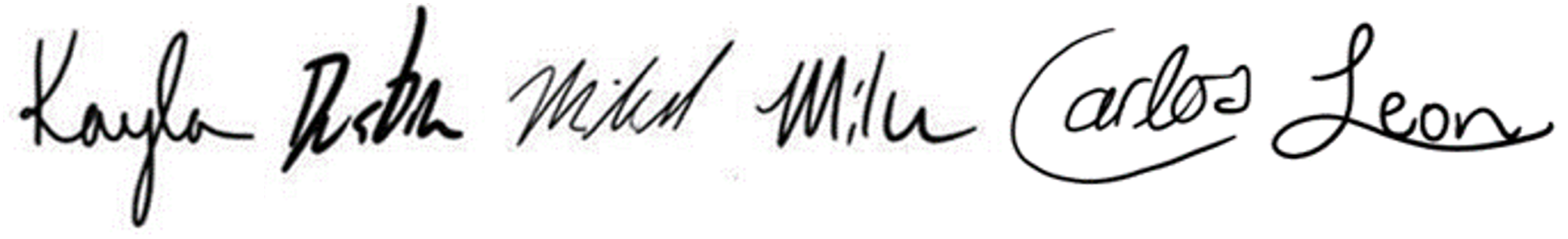
 Light
Light Dark
Dark
6 comments
I did a session on Windows Terminal too for the Portland Powershell Users Group!
https://www.youtube.com/watch?time_continue=23&v=yyRQPfqIbvg
Yes, finally. I’ve been waiting for something like this so that I can consolidate my tooling.
Thank you for this great news! Read more! https://wuschools.com/angularfiredatabase/
Happy Holidays
Naruto Senki Naruto Senki https://techpanga.com/naruto-senki-overcrazy-v2-mod/
I hope you all are safe..
Stay Home, Stay Safe…
Best Regards From : https://tricksprovider.com
Happy Holidays dear…
Tech Michael Stay Home, Stay Safe…
wishses from https://slbuddy.com/
Fiquem em casa fiquem seguros
Atenciosamente https://weberresgatehomecare.com.br/