Hanselman takes a tour around Bash on Windows
If you’re anything like me, you’re already overloaded with work/studies & life, and there’s just never enough time to go and dig into all the awesome new open-source projects, cool new tools, exciting new languages & platforms, and any amount of other technology that appears almost hourly these days.
Wouldn’t it be great if someone could go kick the tires on new tech so that you can watch/listen to their experiences so that you can decide which tech you’d like to explore when you do get a few spare minutes?
Enter Scott Hanselman who I have been getting into trouble working with on the Bash on Windows story since before it was publicly announced, whereupon he was one of the first to announce Bash & running native Linux binaries on Windows is coming. He has also recently explained How to install the Fish shell for those who are fans of Fish (and who wouldn’t be?).
Yesterday, Scott published a new video walking through the process of installing and running Bash on Windows, exploring some of the new features of Windows Console, installing some development tools, etc.
It’s well worth a watch – even if you aren’t currently a Linux user – understanding where this technology fits into your toolbelt will likely prove to be useful in the future!
Thanks Scott 😀
Rich [@richturn_ms]

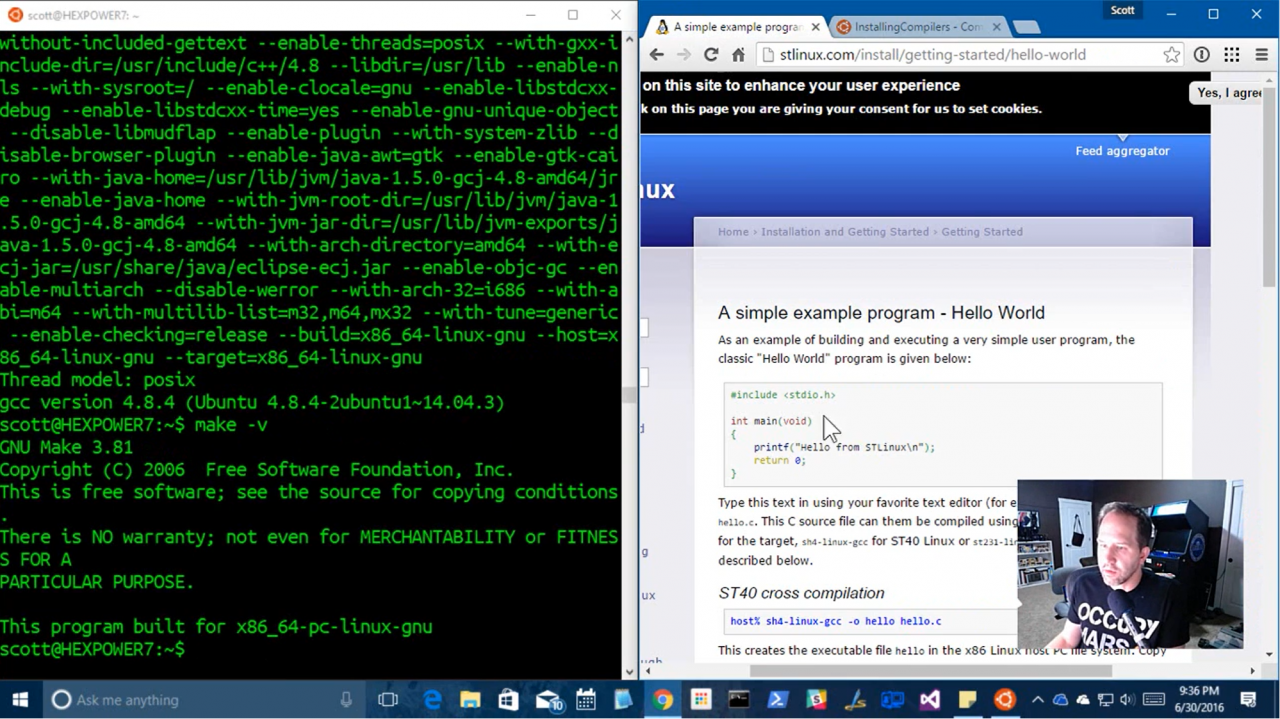
 Light
Light Dark
Dark
0 comments