TFS 2017 Update 2 RTM
Today we released the final version of Team Foundation Server 2017.2. Thank you to everyone who installed one of the two release candidates over the past few months and helped us ensure that this is a high quality release. Important links:
- TFS 2017.2 Release notes
- TFS 2017.2 web installer
- TFS 2017.2 ISO
- TFS 2017.2 Express Edition web installer
- TFS 2017.2 Express Edition ISO
Check out the release notes for a more comprehensive list of what’s new in Update 2 but I’ll list some of the highlights here.
Delivery Plans
Delivery Plans provide the ability for you to align the work of many teams on a common timeline the work can be viewed at any level of granularity. You can expand and collapse teams to see more or less detail and you can add tags for key milestones to see how all the work lines up for delivery. This is a fantastic new ability for managing work in an organization with more than just a couple of teams. To enable it on your server, you will need to install the Delivery Plans extension on your TFS 2017.2 or later server.

Work Item Search
Using the same Elastic Search based infrastructure that Code Search uses, work item search provides a simple an intuitive way to find work items when creating a query is overkill.
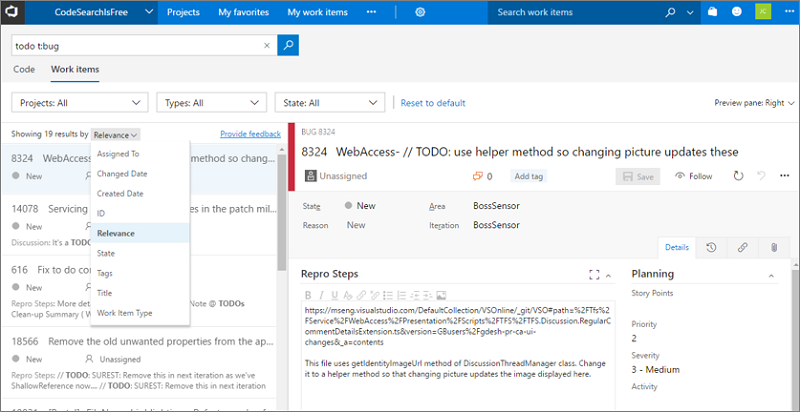
Pull requests and branch policies
The improvements to Pull requests and branch policies are too numerous to mention – there are dozens. In Update 2 we spent a ton of time working to address feedback and suggestions from people who have been using our PR experience over the past year or so. To summarize:
- It’s easier to add people to PRs and for them to get notified and track updates to PRs.
- It’s easier to manage comments – filter, reply, resolve and track completion.
- Improved branch policy editing experience
- Support for multiple builds per branch, including optional builds/tests.
New Git features
We added important new Git features – like a commit history graph and support for adding/finding Git tags.
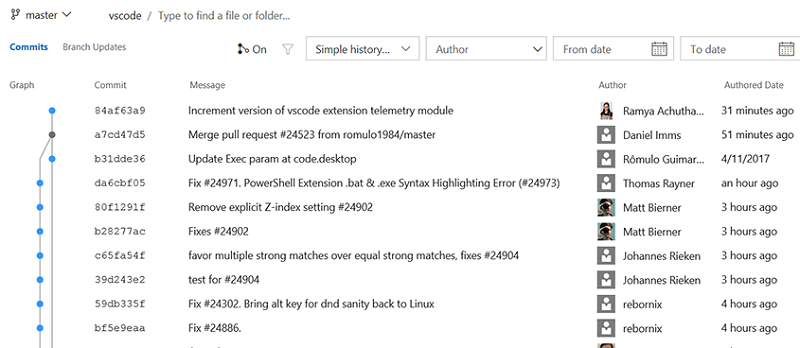
A new build definition editor
We made numerous improvements to the TFS build system – one of the larger ones is an improved build definition editor and task improvements. Build templates enable you to start with a good base template for your application type. A simple drag and drop task composition experience makes the process super easy. A new “Process parameters” allows you to promote key build process parameters to a consolidated configuration section, making it even quicker to get a base definition configured. Conditional build tasks allow you to consolidate build definitions in cases where you may have had to have multiple very similar definitions.

Release Management
We made tons of smaller improvements to our release management and deployment capabilities.
- Lots of new support for deploying container based applications – ACS, Azure Service Fabric, Kubernetes, etc.
- Support for parallel deployments
- Support for Java, Node, PHP and Python Azure web sites.
- Improved support for signing and publishing iOS apps to the Apple store.
- Richer release triggers – including multiple trigger sources and branches in Git repos.
- Improved release approvals
- Support for deployment to Azure national clouds.
Testing
The biggest improvement was the consolidation of the Build, Deploy and Test agents into a single agent. This makes it easier to share agents in pools. We also added support for manually triggering automated test runs from our web UI (a capability that has been in the rich client for a long time but has been missing from our web experience).
Conclusion
And lots of stuff I didn’t mention – check out the release notes for full details. Overall, it’s a substantial advance over Update 1. We really hope you like it and, as always, feedback is appreciated. This is the last “feature update” in the TFS 2017 line. Update 3 will really focus on fixes for customer reported bugs. The first release candidate for the next major TFS release will be available within the next couple of months – for those of you trail blazers out there. Feedback vehicles:
Thanks, Brian

 Light
Light Dark
Dark
1 comment
thanks for sharing your nice and usefull information. I’m waiting for your next articles. good luck. http://www.behtarinbayan.ir