Super simple load test trial experience
In order to make it super easy for anyone to get a tiny taste of what the VS Online load test experience is about, we added a new web based experience a few days ago.
***UPDATE 10/29/2014 12:30PM EDT*** – When I wrote this, I wasn’t aware that it is only available to VS Online customers licensed with an MSDN Ultimate subscription. We’re having a conversation about whether or not we want to leave it that way but that’s the status for now.
If you go to your account home page on any VS Online account, you’ll see a new top level tab.
If you click on it you’ll get a page that allows you to run a very simple load test. You specify an url and some basic settings for how many users you want to simulate, how long you want the test to run, how fast you want your users clicking and what browser mix you want. Then just click “Test now”.
It will then go off an acquire load test agents from our pool, configure the test and run it.
Once it’s done, it will digest all of the results and give you a simple analysis of your load test showing the average response time, # of requests per second and any errors encountered.
If you want to do “real” load testing you’ll need Visual Studio Ultimate to create complex load tests involving many pages and many steps per page, etc. You also get access to a much more detailed analysis.
Check it out.
Brian

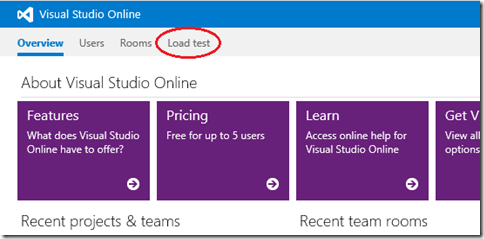
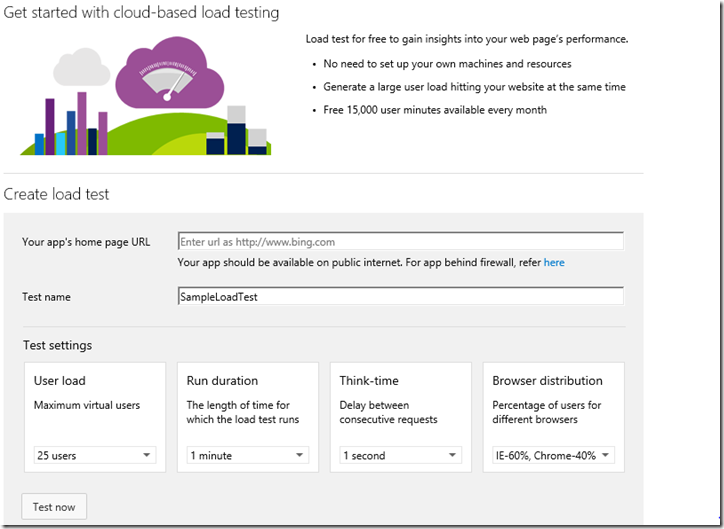
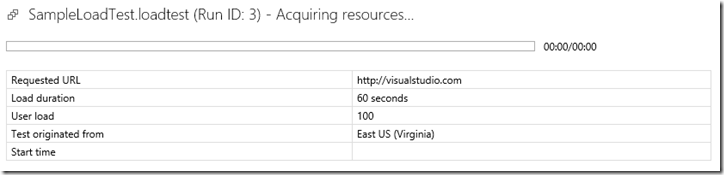
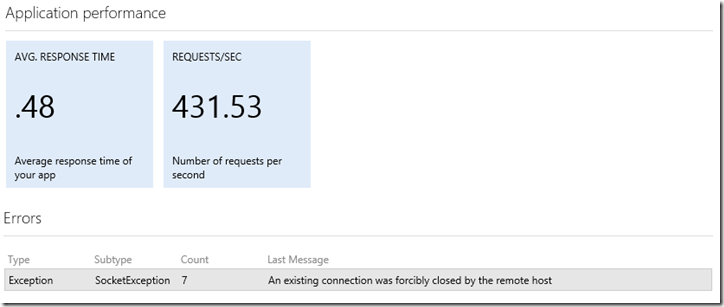
 Light
Light Dark
Dark
0 comments