Customizable kanban swim lanes
It’s been a crazy week with all of the announcements. Among the demos I did Wednesday was one that hasn’t gotten much coverage yet. The reason is because you can’t put your hands on it but you will be able to in about a month. We introduced a kanban board into Team Foundation Service in August and released it in TFS 2012 Update 1. We identified 4 core features that were necessary for a successful kanban implementation:
- A kanban board
- A cumulative flow diagram
- Work in progress limits
- Easily customizable swim lanes
In true Agile fashion, we were only able to get 3 of the 4 done in the Update 1 timeframe so we shipped what we had to let people start playing with it but we knew we had more work to do. We are just starting to finish up item #4 – Easily customizable swim lanes and I demoed that in my talk at the ALM Summit.
The kanban board we shipped in Update 1 looked like this. Though, note the new “customize columns” link.
In the customization screen, you can easily add, remove and rename swim lanes. Each team can have their own set of swim lanes (this kind of breakdown tends to be very personal for the team). However, you still want the ability to do some kind of roll up reporting to look across the portfolio. As such we have separated swim lane from “state” You can see below that we allow you to map the states of work items – in this case New, Active, Resolved and Closed to the swim lanes – New, Design, Implement, Review, Done.
And, now, saving that, I can drag my user stories into each of the appropriate swim lanes and notice that the cumulative flow diagram automatically reflects the swim lanes and the user story updates.
While we don’t, by any means, think this means we are “done” with kanban, we feel like this gives a critical mass of capabilities to make our kanban board really useful for teams. Watch to see it show up on the service soon and then in TFS 2012 Update 2 after that.
Brian

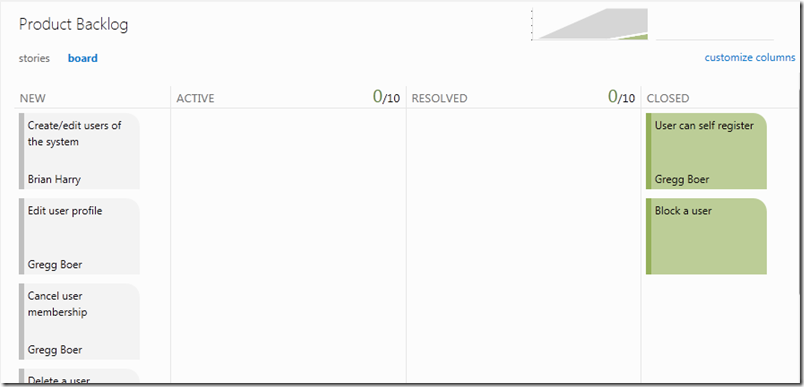
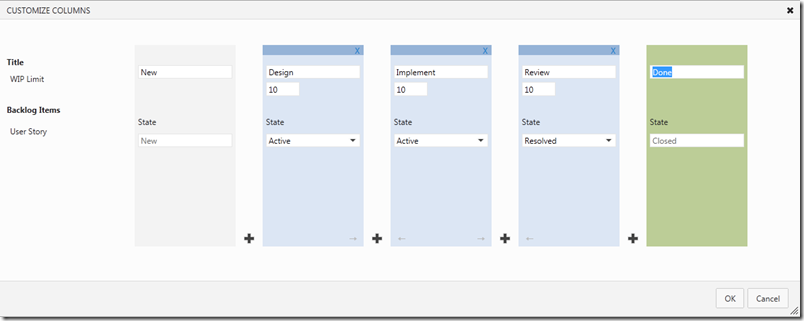
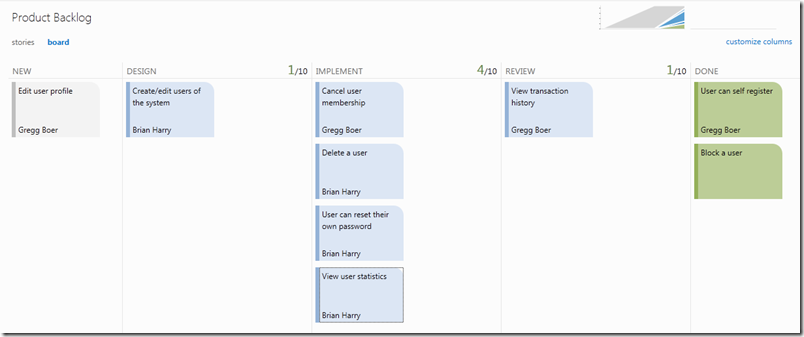
 Light
Light Dark
Dark
0 comments