Code search and Exploratory Testing GA
Today, we are releasing the official “V1” releases of our two most popular VS Team Services extensions:
Both are now out of preview.
Code Search
Code search enables you to search across all of your repositories (both TFVC and Git) in all of your projects. It supports simple full text search on any text file and semantic search in C#, VB, C, C++ and Java, enabling you to look for specific code element types (like class definitions) or filter out “noise” (like comments).
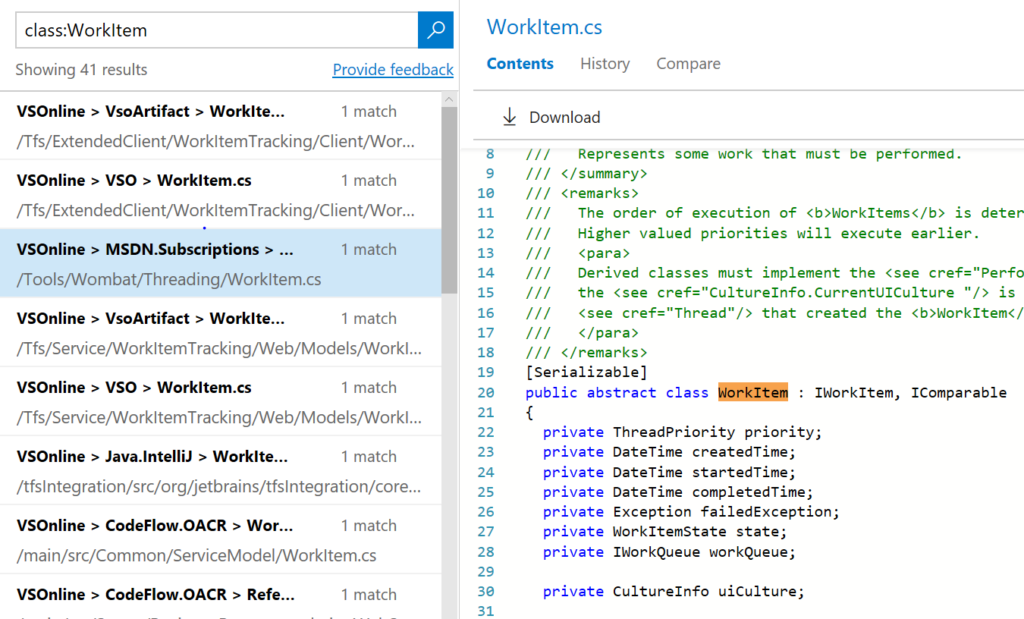 Code search is available to everyone with a Team Services “Basic” license – including the 5 free Basic licenses in every account. To enable it, you can go to the marketplace and install the extension. It will take some time, depending on your codebase size, to index all of your code and make it available for search – typically less than 30 minutes.
Code search will also be available in TFS “15” for on premises customers and is in the currently available Release Candidate 2 preview. In the initial release of TFS 15, searches will be scoped to individual Team Project Collections. In update 1, we plan to enable searching across all collections on your TFS server.
Test and Feedback
Our Test and Feedback extension enables you to test, report bugs and provide feedback on any app that you run within a browser, on any platform – this includes web apps, of course, but, with our Perfecto Mobile integration, you can also test device apps using their browser based interactive device experience.
Code search is available to everyone with a Team Services “Basic” license – including the 5 free Basic licenses in every account. To enable it, you can go to the marketplace and install the extension. It will take some time, depending on your codebase size, to index all of your code and make it available for search – typically less than 30 minutes.
Code search will also be available in TFS “15” for on premises customers and is in the currently available Release Candidate 2 preview. In the initial release of TFS 15, searches will be scoped to individual Team Project Collections. In update 1, we plan to enable searching across all collections on your TFS server.
Test and Feedback
Our Test and Feedback extension enables you to test, report bugs and provide feedback on any app that you run within a browser, on any platform – this includes web apps, of course, but, with our Perfecto Mobile integration, you can also test device apps using their browser based interactive device experience.
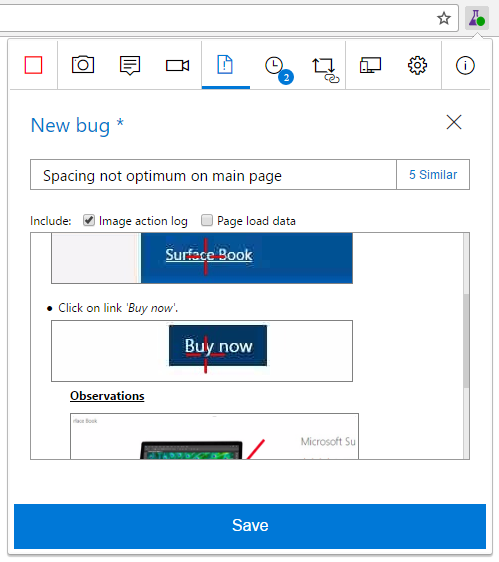 The testing extension is a browser plugin that enables you to easily take screen shots, mark them up, type comments, capture your click trail and more. You can easily collect all of that data and file it as a bug in Team Services or TFS or, in stand alone mode, save it as a report and email it to someone.
The browser plugin is currently only available for Chrome but FireFox and Edge are in progress.
The Test and Feedback extension can be used by Team Services/TFS Basic users, Stakeholders or, even people who don’t use TFS or Team Services at all. In the “connected mode”, you can connect to any TFS 2015 or later version or to VS Team Services. In “standalone mode” you can use the testing tool without even being a TFS or Team Services user – just test the app, save a report with all of your data and send it to someone.
Brian
The testing extension is a browser plugin that enables you to easily take screen shots, mark them up, type comments, capture your click trail and more. You can easily collect all of that data and file it as a bug in Team Services or TFS or, in stand alone mode, save it as a report and email it to someone.
The browser plugin is currently only available for Chrome but FireFox and Edge are in progress.
The Test and Feedback extension can be used by Team Services/TFS Basic users, Stakeholders or, even people who don’t use TFS or Team Services at all. In the “connected mode”, you can connect to any TFS 2015 or later version or to VS Team Services. In “standalone mode” you can use the testing tool without even being a TFS or Team Services user – just test the app, save a report with all of your data and send it to someone.
Brian

 Light
Light Dark
Dark
0 comments