Visual Studio 2010 Beta 2 – Web Tools Overview
Visual Studio 2010 Beta 2 has officially shipped! If you haven’t already, download a copy from here.
What New with Visual Studio
If you are new to Visual Studio 2010 please check out all our previous blogs to get a understanding of all the changes we made for Beta 1 including this intro blog on beta 1: http://blogs.msdn.com/webdevtools/archive/2009/05/20/visual-studio-10-and-asp-net-4-0-beta1.aspx
What’s New with Beta 2
With this release the Web Tools team has introduced a number of great improvements. A number of these improvements are listed below.
- New Template
Using the default ASP.NET web site template, projects now come with a pre-configured site. This template configures your site to use master and content pages. In addition, it has styles pre-defined and controls for login, register and changing your password.
If you do not want to use this template but would rather start from a empty state you can still use the “Empty Web Site” template. This creates a completely empty project that you will need to add a default web form to.
- Silverlight 3 Tooling Support
IMPORTANT NOTE: If you already have Silverlight 3 SDK RTM version (not the GDR) installed on your box you will need to first uninstall it before running Visual Studio 2010 beta 2 setup. This is irrespective of the SDK language version and platform. The SDK GDR does not install on top of the RTM version of the SDK. This problem should be remedied by RTM. If you proceed with install in this state you will get an error at the end of install stating that the SDK failed to install. This error does not affect your setup of beta 2 for Visual Studio but you will still need uninstall to SDK RTM and re-install the SDK GDR if you wish to get the latest version of the SDK. Note that you can install the SL3 GDR SDK directly from here: http://www.microsoft.com/downloads/details.aspx?displaylang=en&FamilyID=1ea49236-0de7-41b1-81c8-a126ff39975b.
While Dev10 tooling for Beta 1 has Silverlight 2 features that worked with Silverlight 3, Beta 2 now re-introduces all the Silverlight 3 features directly into Visual Studio.
Changes include:
- Parameterization of Web Packages VS will automatically parameterize the connection strings defined in the web.config and the destination virtual application name. The users can specify customized parameters in parameters.xml file in the project directory as well, to parameterize configurations, such as WCF service’s end point etc.
- Import from web.config file for DB deployment Web application’s Deploy SQL property page provided a button “Import from web.config”, which will import the web.config connection string names to the connection list, with the connection strings as their package source.
- Code Focused Profile
When you first launch VS it will prompt you for the IDE profile you want to use. http://weblogs.asp.net/scottgu/archive/2009/09/02/code-optimized-web-development-profile-vs-2010-and-net-4-0-series.aspx - Performance Enhancements.
Significant changes were made to increase performance across the board.
Upcoming Web Tools Blogs
Over the next two weeks our team has a number of blogs planned that will show you the low level details of what’s new in Dev10.
Topics include:
- Import from web.config file for DB deployment
- MVC and Dev10 support
- Trimming of Web.config file
- SL 3.0 and Dev10 support
- New Template
- How to use Snippets in Dev10
- JavaScript Improvements in Dev10
- Parameterization of WebPackages
- And more…
More Info
VS 2010 Beta 2 also comes with support for:
- Visual Studio Express which includes the following free SKUs for Web: VB, C#, and C++.
- Side by Side support with VS 2008.
ASP.NET PM and VWD PM – What’s new in ASP.NET 4 and VWD 2010 Whitepaper. Available here: http://www.asp.net/learn/whitepapers/aspnet40/ (Note: The URL is being updated to http://www.asp.net/learn/whitepapers/aspnet4/)
For more info on this release check out the following blogs which other teams and individuals have created for this release:
- ScottGu’s series of blogs on ASP.NET 4: http://weblogs.asp.net/scottgu/archive/2009/08/25/vs-2010-and-net-4-series.aspx
- AJAX: http://stephenwalther.com/blog/archive/2009/10/21/the-microsoft-ajax-library-and-visual-studio-beta-2.aspx
- Data Enhancements: http://blogs.msdn.com/scothu/archive/2009/10/20/data-enhancements-in-net-4-visual-studio-2010-beta-2.aspx
- ASP.NET 4 Beta 2 – http://msdnstage.redmond.corp.microsoft.com/en-us/library/ee532866(VS.100).aspx
- Visual Studio 2010 Beta 2 – http://msdn.microsoft.com/en-us/vstudio/dd582936.aspx
- Web Deployment Overview – http://vishaljoshi.blogspot.com/2009/09/overview-post-for-web-deployment-in-vs.html
Thank you,
Mike Snow
SDET Lead
Visual Studio Web Tools

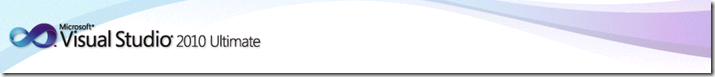
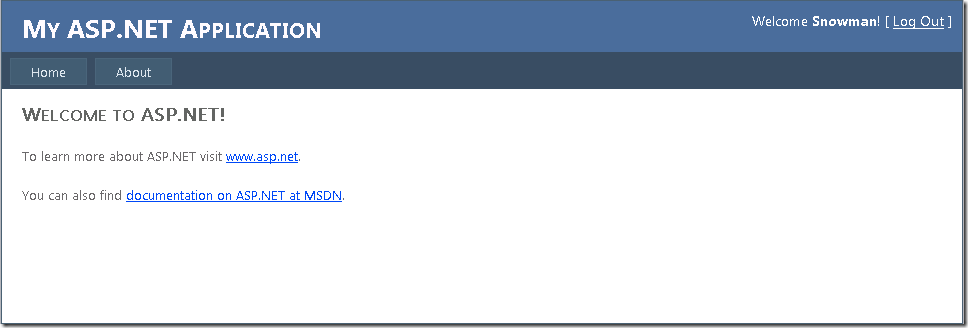
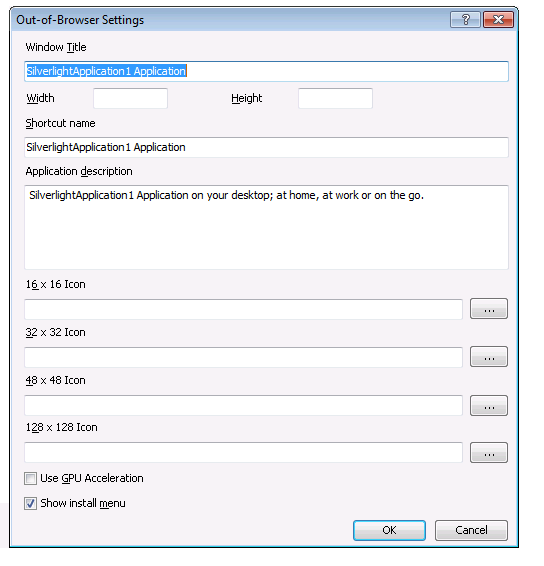
 Light
Light Dark
Dark
0 comments