ASP.NET Web Forms Application (2012) Templates on Visual Studio 2010
The release of Visual Studio 2012 included updated templates for ASP.NET WebForms, MVC and WebPages. The templates showcased the use of modern standards in HTML5, CSS and JavaScript. Apart from these, they also showcased social login via Twitter, Facebook etc. Scott Hanselman has a short video demonstrating social login. While this amazing goodness was available for developers who had access to VS2012. If you were a Web Forms developer using VS2010SP1, then there was no way for you install these templates.
To solve this problem, I created a Visual Studio Extension which will install the templates that we shipped with VS2012.
Note: This Extension is by no means supported by Microsoft. It is something I created in my own spare time to make it easier for WebForms developers using VS2010SP1 to use the updated templates that we shipped with VS2012
Download and Use the Extension
- If you are using VS2010SP1, then you can do the following else you can download the extension(ASPNETWebForms) from the VS Gallery
- Open VS2010SP1
- Click Tools – Extension Manager
- Goto Online Gallery and search for “aspnet webforms”
- Alternately, you can search for the name of the extensions “ASPNETWebForms”
- Once you have searched for the extension, it will appear as follows in the search result

- Download the extension/ The templates will show up in the File-New project dialog in the following category(Visual C#– Web)
- To use the installed templates, create the project in “File – New Project – Visual C#-Web – ASPNETWebFormsApplication”
- Once the project is created, follow the instructions in the readme.txt file to Build & Run the project
http://visualstudiogallery.msdn.microsoft.com/ec79e369-51bd-4212-83d0-71349d038461 has more details about the Extension and also what SKUs are supported.
Please do give feedback on the VS Gallery for the extension for any features/bugs.

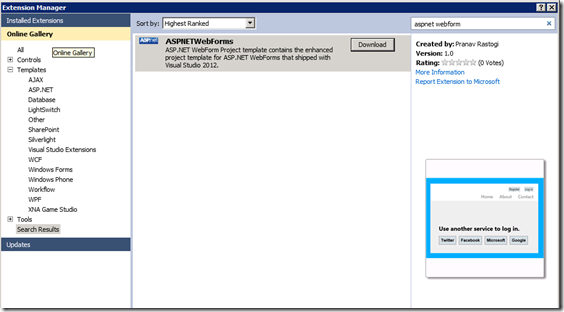

 Light
Light Dark
Dark
0 comments