Scaling Your Distribution Workflow with Shared Groups and AAD support
We’re happy to announce two brand new features that we think will change the way you distribute your apps and manage your testers: Shared Groups and AAD Support. Visual Studio App Center strives to make distributing your release to your user’s devices a simple, fast, and easy process. One of the core problems that exist within the distribution realm is managing your testers. As your user base increases, so does the need for testers to make sure your product has a great experience. Managing large amounts of testers can be an extremely laborious and tedious task. We know just how much goes into creating your app, so we want to ensure that both app distribution and tester management are as easy as possible.
Shared Groups
One of the biggest requests we’ve had over the past few months is the ability to use a distribution across multiple apps. We’ve introduced a new feature that allows a distribution group to be shared across multiple apps within an organization. Previously, you would have to manually duplicate groups across each organization app, re-inviting testers every single time. For example, if you have 5 different apps in your organization, you can give a distribution group access to all of them through this new shared group feature.
This feature can be used to streamline so many different scenarios. Whether you have a group of beta testers that you would like to easily give access to all your organization’s apps or you would like a central location to manage all the testers across your apps, shared groups are the solution!
Let us walk through how you can start sharing groups now. As with any Distribution Group, you can easily add your testers by using their email.
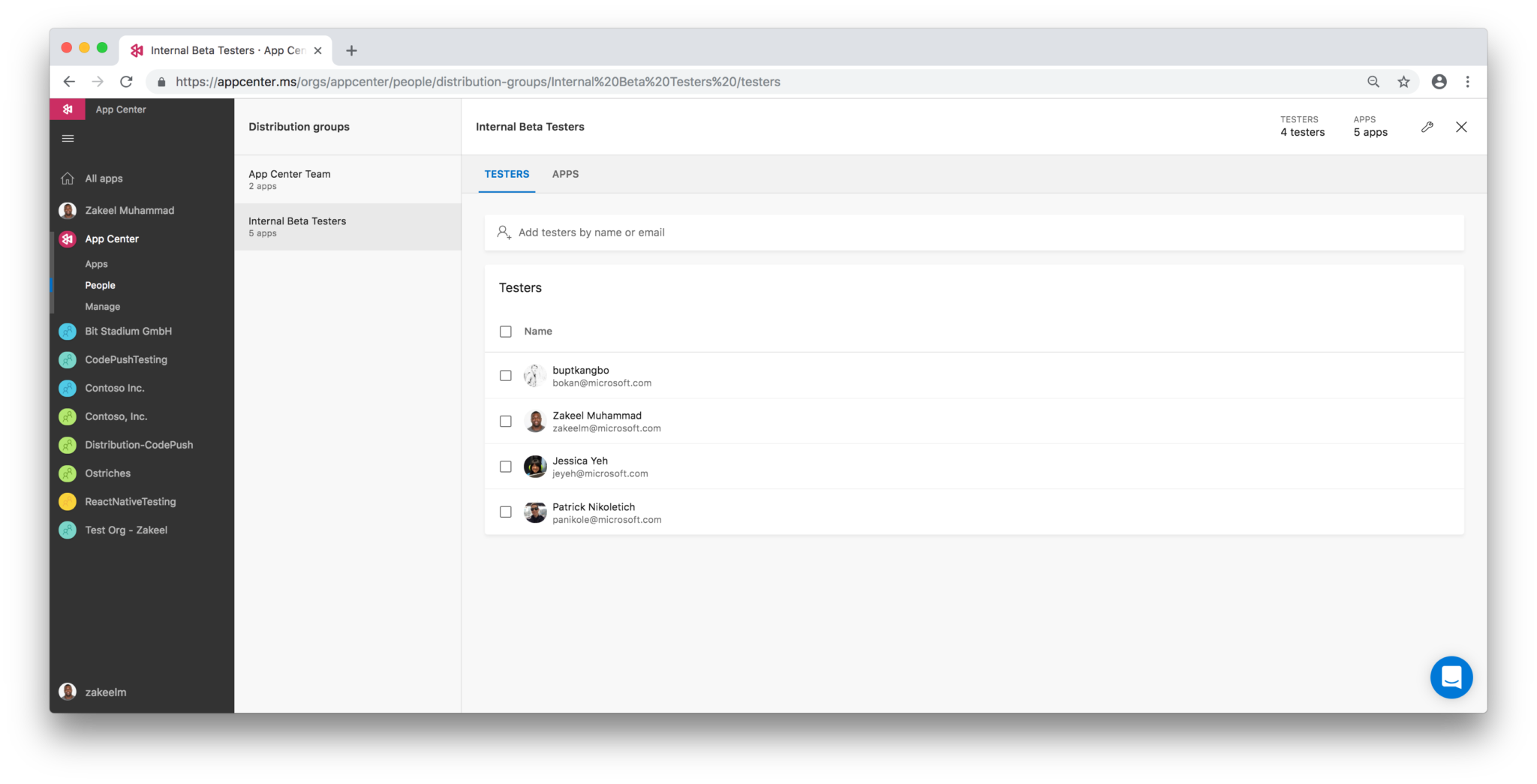
You can add this group to any app belonging to your organization just as easily as you add your testers! This enables you to easily share this distribution across multiple apps and eliminate the tediousness of trying to create duplicate distribution groups across your apps.
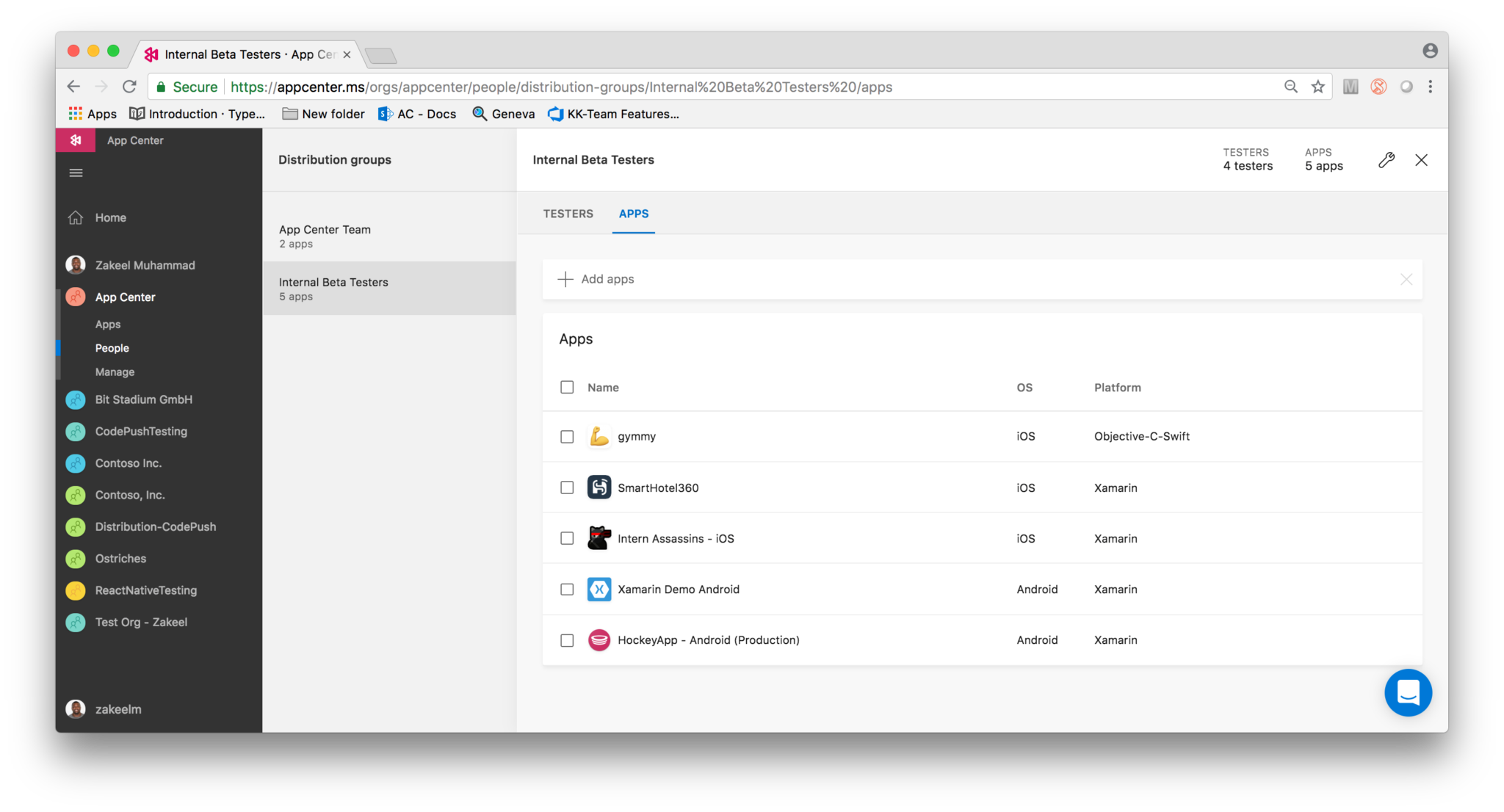
AAD Support
Adding and managing your testers has never been easier with the addition of Azure Active Directory (AAD) support within the App Center portal. If you’re not familiar with AAD, its Microsoft’s multi-tenant, cloud-based directory. While shared groups allow you to re-use distribution groups across multiple apps, AAD enables you to add large amounts of testers to your apps with the click of a button. AAD groups can include any combination of individuals, which makes distributing your apps to your testers much faster. By simply adding an AAD group to your app your entire company can have access. The possibilities are endless!
Any member of an AAD group has the ability to link their organization’s subscription to their AAD tenant and start adding managed groups to their app’s distribution group.
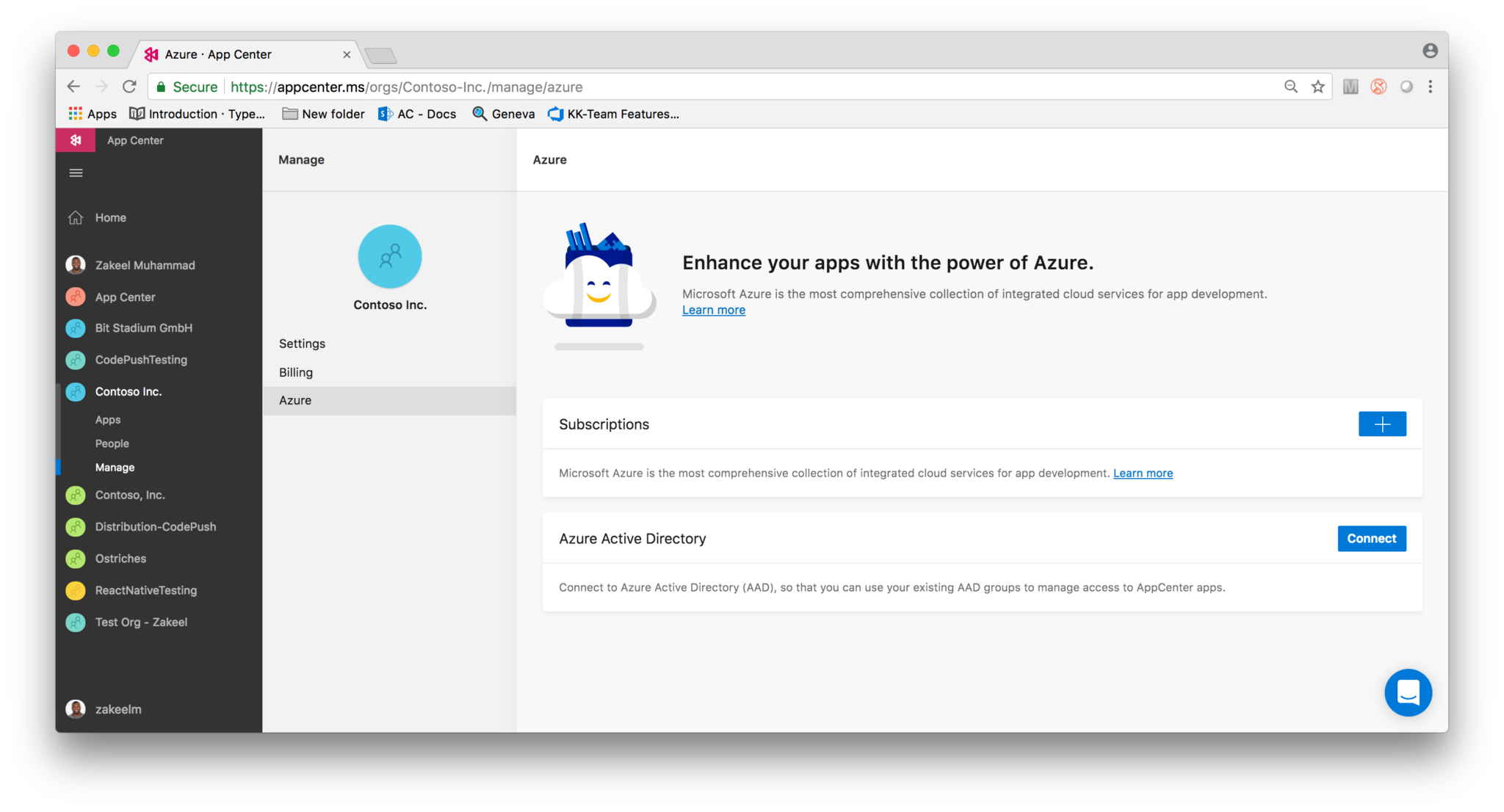
This enables you to easily add multiple testers without manually adding them one by one. AAD support can save time in cases where you have many testers, or you have different groups that exist within AAD that you would like to have access to your app. In addition, it makes managing testers and groups within your apps as simple as adding or removing an AAD group.
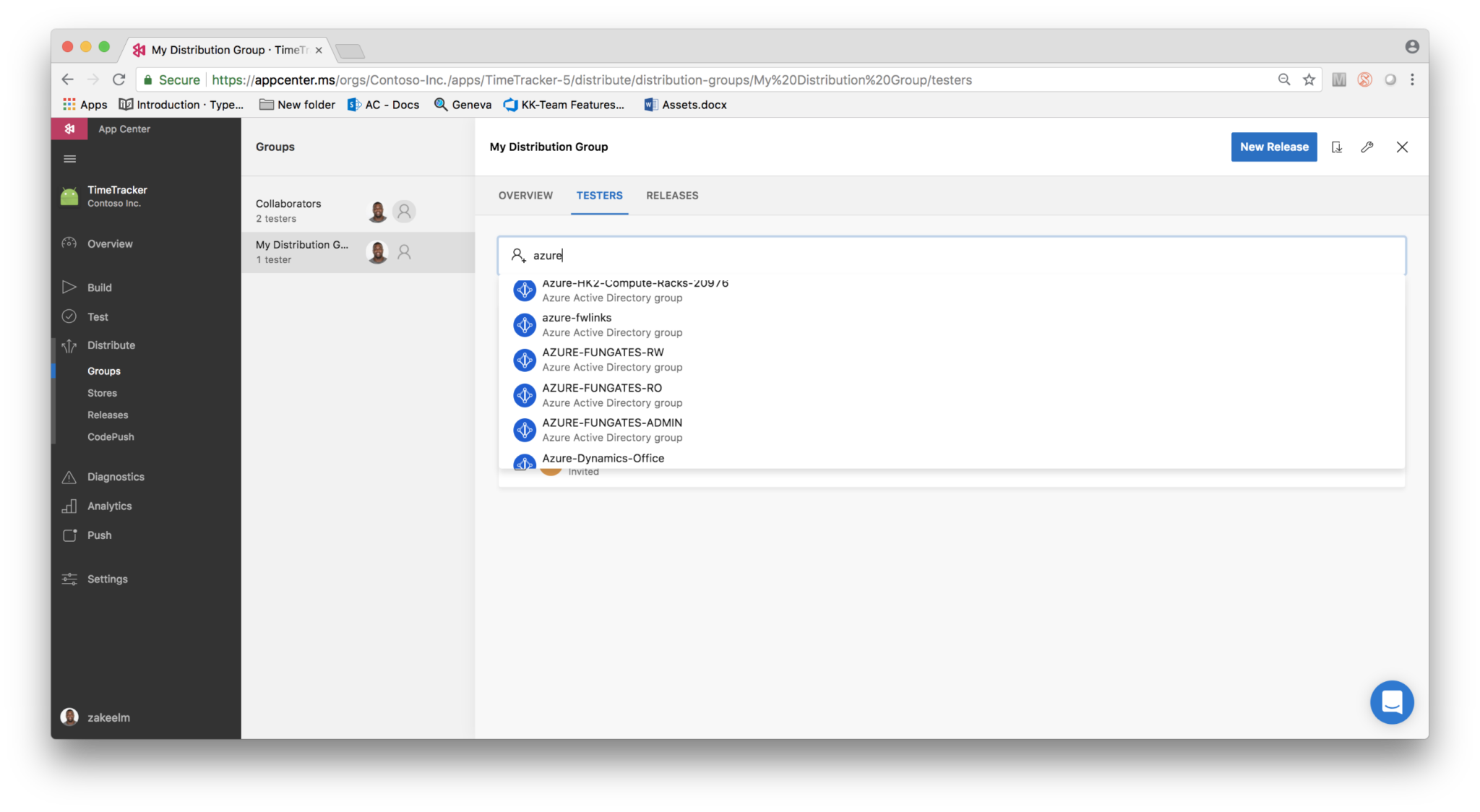
Getting the Most of Distribution
The App Center team has been busy working on adding new features that enable you to focus on developing a great product, while we handle all the work associated with your distribution pipeline. In addition to the features listed in this post, we’ve outlined some of the other awesome features we’ve added in the past few months here.
Both shared groups and AAD support are features that empower you to build great apps, with the included bonus of not worrying about how you will manage each and every one of your testers. Both features can play a big role in making beta distribution and tester management a more scalable practice. If you would like to get started with either of these brand-new features, we have documentation on how to get started with Shared Groups and AAD support in Distribution Groups.
If you’re currently not an App Center user and you would like to try these features now, you can easily get started today!

 Light
Light Dark
Dark
0 comments