Improvements to Visual Studio App Center Distribution
Here at Visual Studio App Center, we try to incorporate customer obsession in our day to day. Earlier this year we started an effort for widespread customer outreach to understand our users and guide product prioritization. The effort helped us gain a lot of insight and helped our prioritization last quarter. However, as we continue to grow, we unfortunately don’t have the capacity to reach out to as many customers as we would like.
To continue to engage with as many customers are possible, we created a GitHub repo specifically for this purpose. We’ve been using the repo to track monthly iterations from the team, feature requests, and community interest for certain features. We are making changes to align our priorities for the upcoming quarters based on what our customers are requesting.
I wanted to highlight some of the changes we’ve made to the Distribution service based off what we learned from customer outreach and feedback. All of these changes are available now:
- Distributing releases to multiple destinations
- Distribution releases to individual testers
- Turning off email notification for releases
- Disabling a release
- Make releases sortable
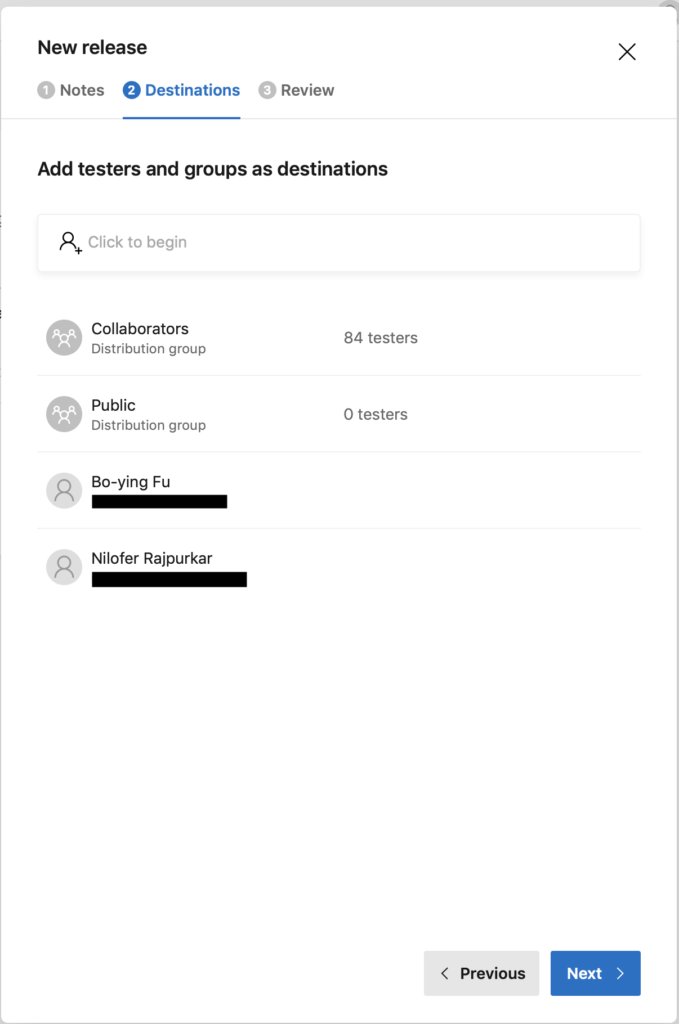
You can now distribute to multiple destinations at once. These destinations can include groups, individual testers, or both. Input group names or tester emails in the destinations tab.
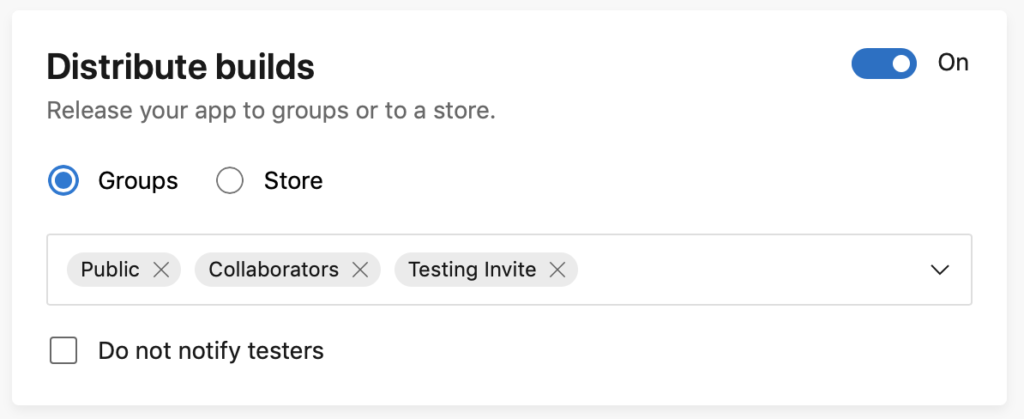
You can also set multiple group destinations in your build configuration and Azure DevOps (AzDO) App Center Distribute task, allowing you to set up a better customized mobile CI solution. Go to the build configuration modal in App Center, set it through the App Center build API or set it through the App Center CLI. The AzDo task can be set in the widget UI.
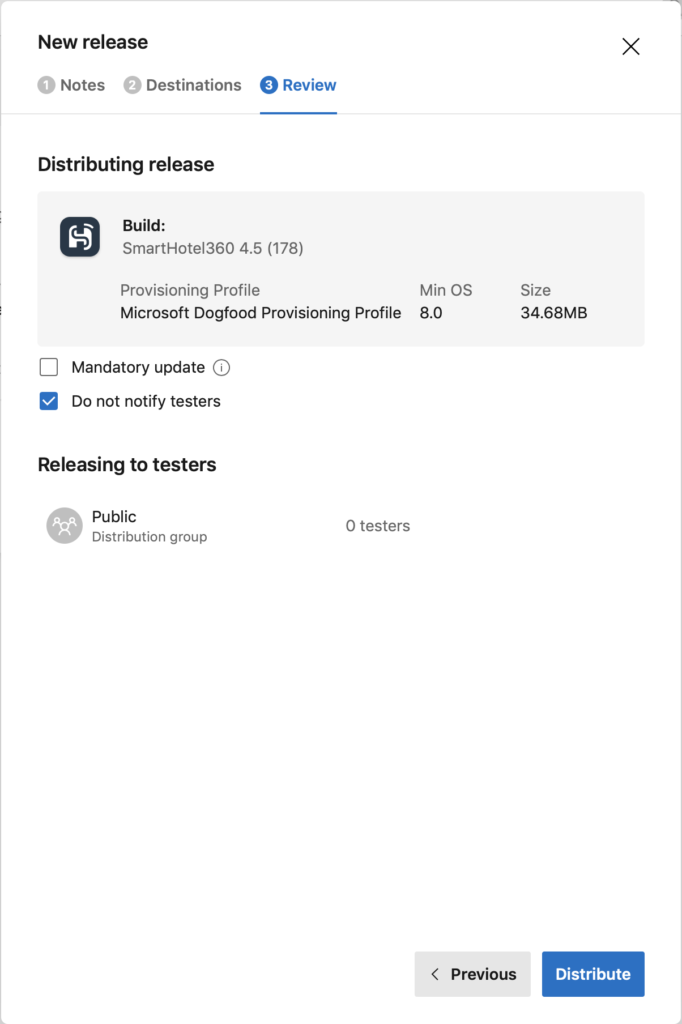
You can now distribute releases without email notifying your testers. This is available in the distribution service, build configuration, App Center distribution CLI, and AzDO configuration.

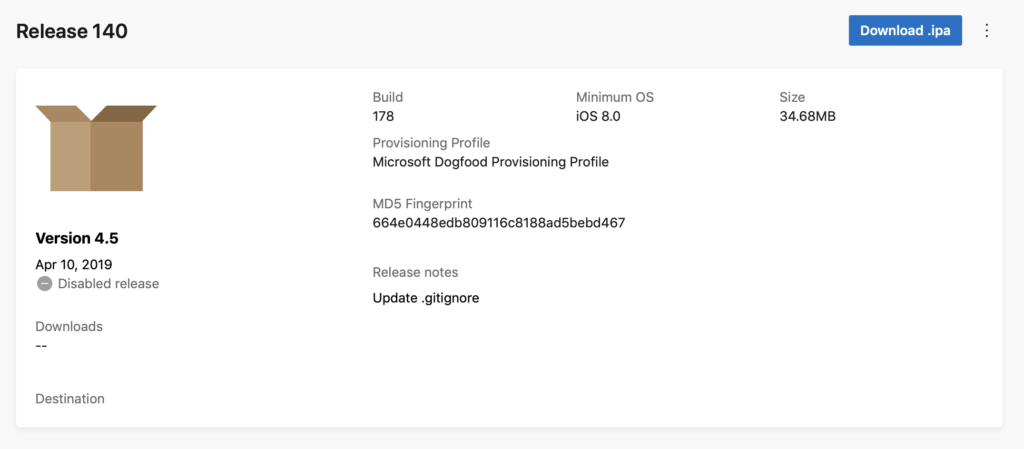

App Center now supports disabled releases. A disabled release allows you to revoke all tester’s access to the release instead of managing individual tester’s access. Toggling between disabled and enabled is very easy in the UI, CLI and API.

Lastly, we’ve made the releases table sortable. Now you can sort releases by version and time of release.
These have been the recent changes in distribution. We have plenty of exciting improvements coming to App Center in the upcoming months. Check out the changes in appcenter.ms build and distribution service and feel free to drop us a request on GitHub!

 Light
Light Dark
Dark
0 comments